You can create recurring schedules that will automatically open work orders on assets. Preventative maintenance avoids asset failures by performing necessary maintenance on a set schedule. Preventative Maintenance can also be used to log critical safety inspections. The system can automatically assign work orders to technicians notifying them via email alerts.
There are two types of ways to trigger work orders on assets:
- Creating a recurring schedule will trigger a work order based upon set dates and times.
- Building workflows that will trigger a work order based upon field values of assets, (see workflow builder).
One of the easiest ways to schedule maintenance using the scheduler is to select a group of assets using the checkboxes:

Then, click the “Bulk Actions” button and select, “Schedule Maintenance“

Then, use the scheduler to choose the type of maintenance, set when to start the work and for how often, from when and for how long, (the calendar shown on the right side will help you visualize the schedule you configure) and select a user to assign the work order to.

Reftab will automatically trigger an email to the assigned user letting them know an open work order has been set on the assets you’ve chosen.
NOTE: You can configure status labels for assets at the start of scheduled maintenance and when the maintenance becomes overdue.

The rules governing these status label changes for preventative maintenance are:
- The asset must be linked to the maintenance schedule.
- The asset’s current status must match the schedule’s status.
- For example, in the screenshot above when a “Car seat inspection” is scheduled we want the status of the asset to change to “Safety Inspection Needed”.
- After 1 hour, if the maintenance is not complete, we want the car seat’s asset to change to “Overdue Safety Inspection”.
- Before the car seat can change it’s status to, “Overdue Safety Inspection”, the asset’s status must be, “Safety Inspection Needed” first.
- If the asset has any other status label, it wont change status when the maintenance is overdue.
- The maintenance task must be overdue.
- The maintenance must be initiated by the schedule.
- The overdue status label must have a selected status. (cannot be blank)
NOTE: The “Assign to User” drop-down will display an option “Loanee“. Select loanee if you want the maintenance to automatically alert / assign to whomever has current custody over the asset. Otherwise, choose a specific user.
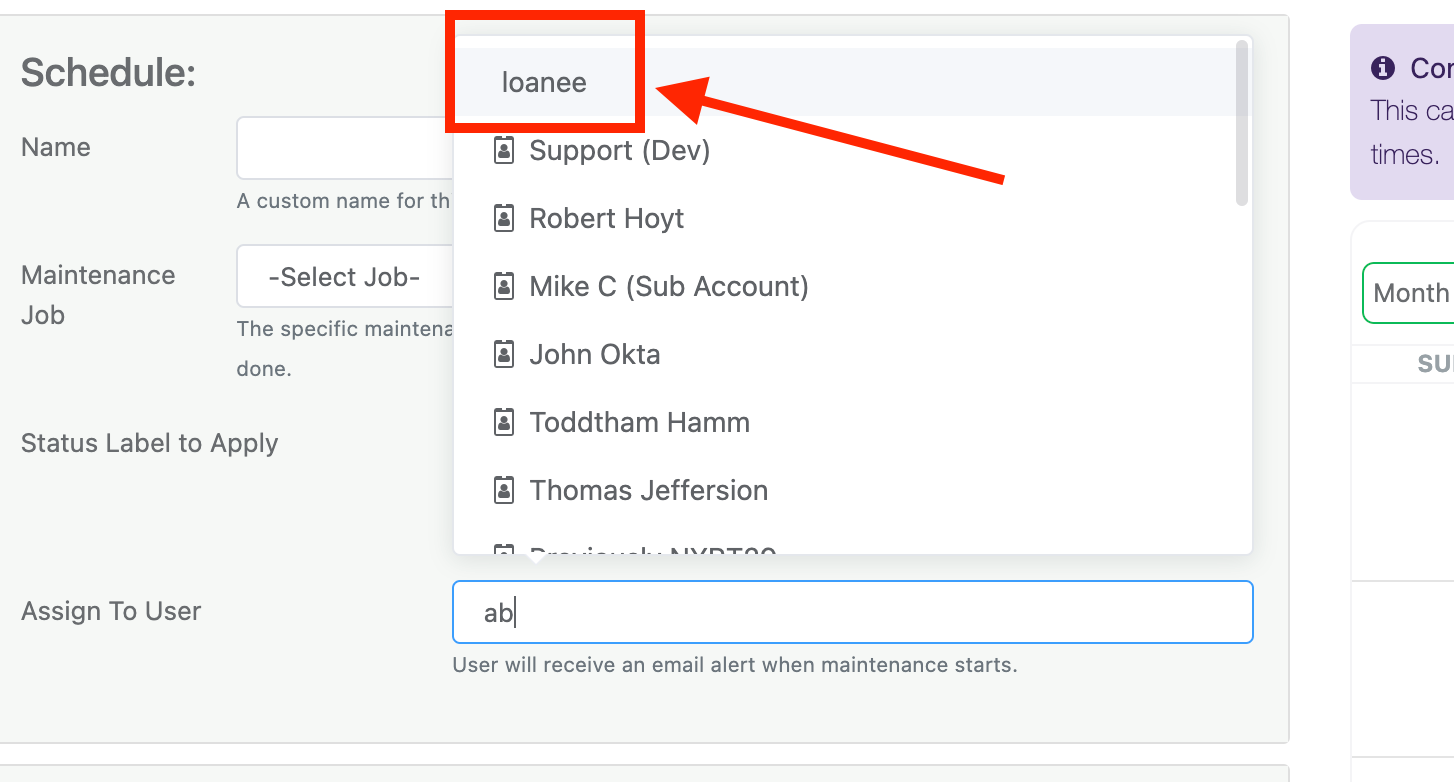
When done, click “Save Scheduled Maintenance“.
Note: Combining this feature with automated workflows can be an extremely powerful tool to adjust your assets availability and trigger alerts. (see workflow builder).