Reftab has an easy, bulk edit feature that allows you to select assets across locations and categories to make edits in bulk. To start, click the “Assets” page. Then use the check boxes to select assets you want to edit. Finally click “Bulk Actions” > “Edit“
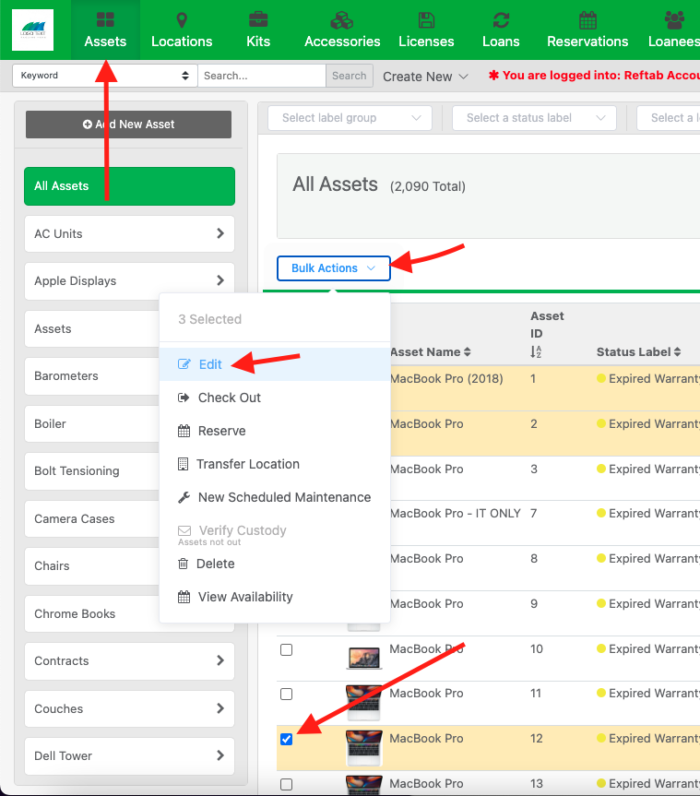
Note, you can choose assets across different categories. The checked assets will remain selected.
On the next screen, you can make changes to status labels, fields or even update the image. When done click “Review Changes“
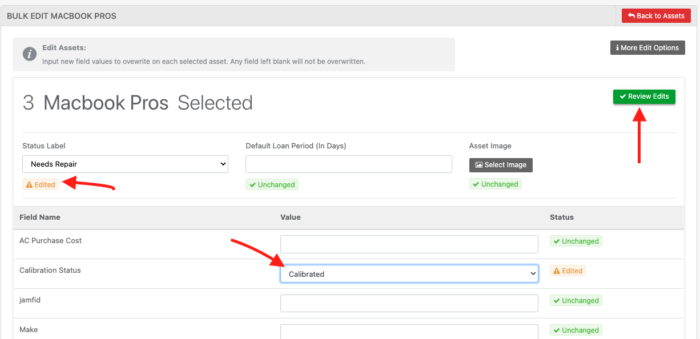
On the next screen, review your changes and click “Submit Edits“
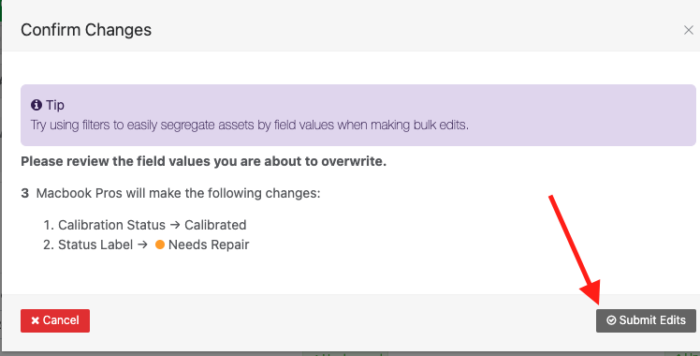
And that’s it, your assets will be updated in bulk.
If you want to edit assets by supplying asset ID’s, see our FAQ guide here: https://www.reftab.com/faq/edit-assets-by-asset-ids/
Or, if you have assets that each need unique values, see our overlay FAQ guide here: https://www.reftab.com/blog/faq/asset-overlay-how-to-update-assets-with-unique-values-in-bulk/index.html
For any assistance, email ‘help@reftab.com’