We’re excited to share some new features and enhancements with you! In our last email, we announced our SOC 2 Type II certification—a major milestone for our team. But we’re not stopping there—we’re committed to continuously improving Reftab with new updates designed to enhance your experience.
Onboarding & Offboarding Tickets
In our recent customer survey, the most requested improvement was better support for onboarding and offboarding processes. We’re excited to announce a new feature designed to do just that.You can now create onboarding and offboarding tickets directly in Reftab — streamlining the way you assign, track, and complete critical tasks when employees join or leave your organization.
Here’s how it works:
- Loanees now have a clear employment status: Pending Onboarding, Onboarding, Active, Offboarding, and Offboarded.
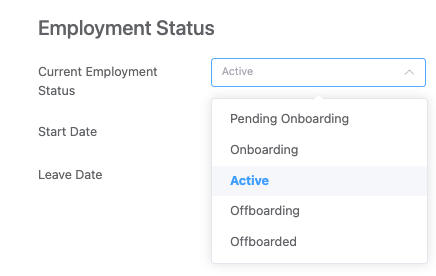
- Tickets are automatically opened: Move a user into an Onboarding or Offboarding status and a ticket is automatically created.
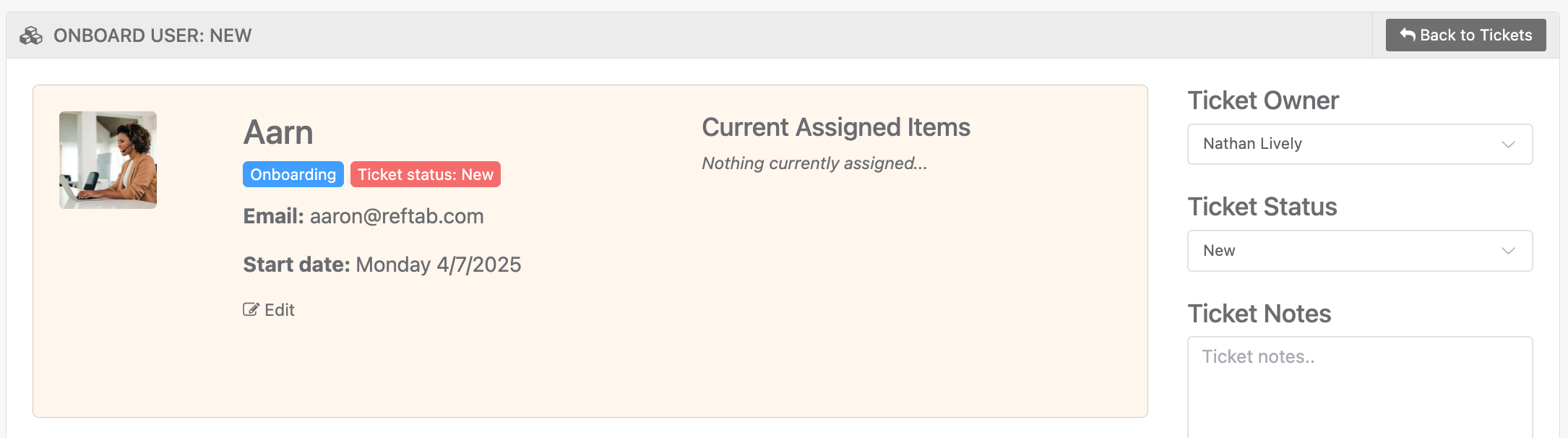
- Track task completion: Tickets can include customized tasks. Once all tasks are marked complete, the user’s status is automatically updated.
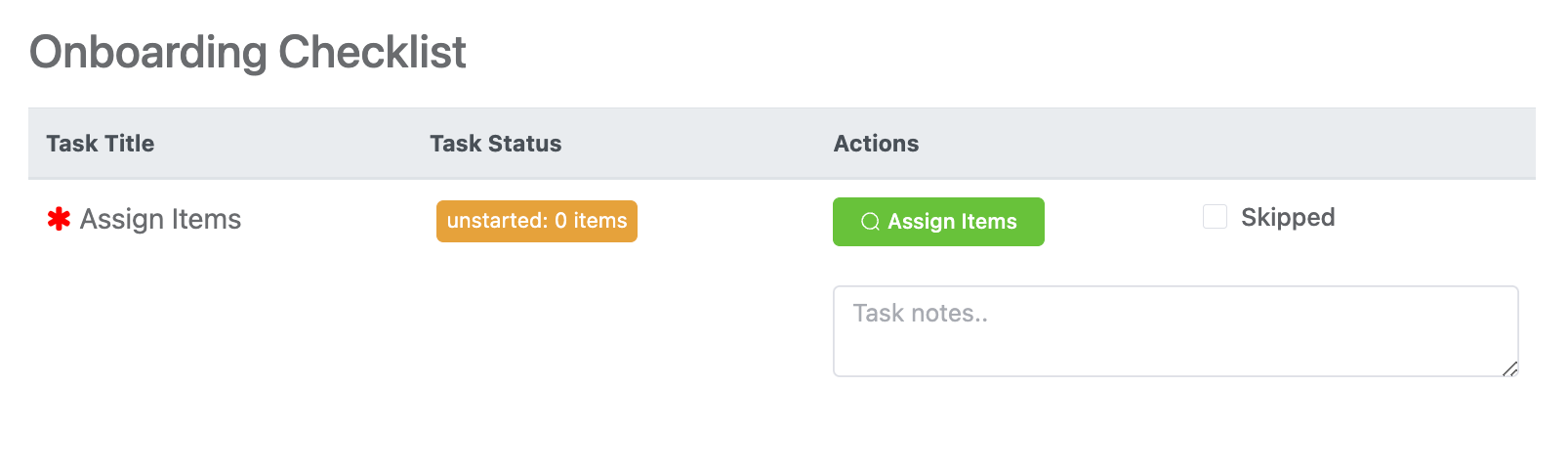
- Customize your tasks: From “Settings” > “Onboarding / Offboarding” you can create your own tasks.
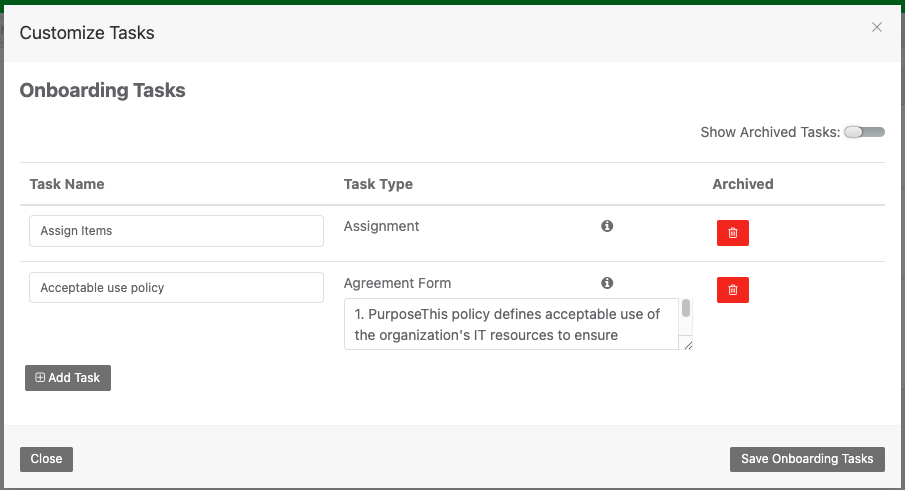
Why does this matter?
You’ll finally be able to standardize your onboarding/offboarding across teams. This feature is designed to not only save you time, but to ensure nothing slips through the cracks. Onboarding & Offboarding tickets are just one more way we’re helping you get the most out of your asset management. Not just for devices, but for the people using them, too.
Notable enhancements from this release:
- Custom header colors are available under “Settings” > “Display”
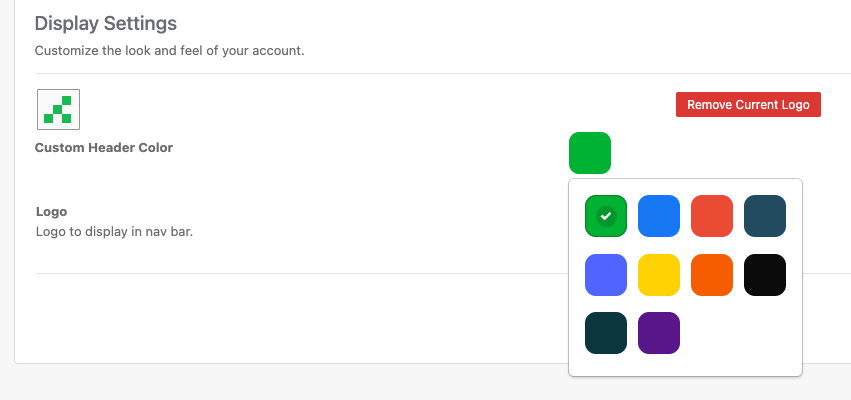
- There is a new setting for the portal which can be used to show or hide available items. This setting is called, “Display Available Items in Portal”. When set to, “Hide” users who log into the portal will only see items assigned to them.
- Additional replacement fields are now available on Verification Digest emails. For example, verification emails can now display details like date of check out, due dates, etc.
- Loan fields are now available to be used in custom emails. (For example, due dates, loanee name, etc.)
Thank you!
