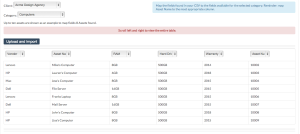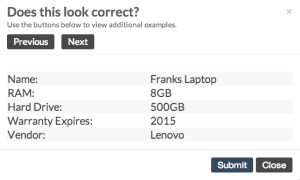Hello and welcome to our blog! Thank you for taking the time to check us out!
We’re Robert Hoyt and Michael Caslowitz and we started Reftab in early 2013. We love building stuff and have a history of other tech projects, some of which include building a home-made router, and a news website where users could vote on local news articles they wanted to see written. It was fun, but when we felt we needed to move on to something new, we wanted to build something that could solve a problem and help people and/or businesses. Finally we had the idea for Reftab.
Michael had been in IT and had struggled with asset/inventory management for quite some time. He soon found out that asset management is something that a lot of companies struggle with, and the current system used to do it is antiquated and unreliable. Many companies still use multiple spread sheets, shared by many users, with lots of unorganized information that makes it hard to actively keep updated. It’s too easy to become out-dated and messy, resulting in a lot of frustration. So we decided to take on the challenge and build something better.
We started with a simple idea, we wanted to design a way to easily manage office assets. It needed to be mobile, customizable and most importantly easy to use. We wanted to re-design how people store and update information on their physical stuff and furthermore, provide one easy place to do it. We figured that we should focus on grouping assets into categories, and each category should have fully customizable fields associated with them. This way, anyone could adopt our system to manage anything they have, without having to conform to a specific layout.
We also needed Reftab to be completely mobile. We wanted to be able to find information on something the quickest and easiest way possible. So we decided that each asset should get a unique QR code and asset number to identify it. This way, whenever you’re in front of something, you can simply pull out your phone to find out what you need. If you have multiple people working with the same inventory and asset list, it becomes essential to have everyone work off the same system and be able to make rapid changes in real time. Managing assets becomes easier when you have the freedom to record information from wherever you are.
As a result we’re proud to provide an entirely customizable, easy to use, mobile web app.
Thanks for checking us out! Take a minute to sign up and see what we’ve got to offer, it might just fit your needs.
-Mike