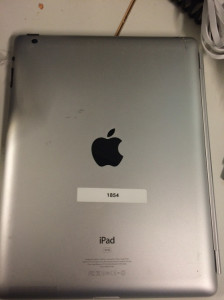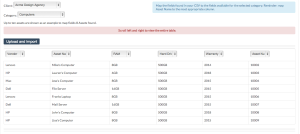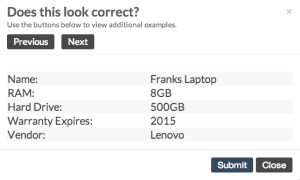This week you will notice a new field type added to the categories page called “Pre-populated List”. This is a field type that will allow you to pre-define selections that will appear in a drop-down list when a user creates a new asset or edits a new asset.
We had a few asks lately over a field that could be used to set true / false or condition & service statuses of assets. So we built a system that could be customizable to fit both needs.
Over the next couple of days the iTunes App Store and Google Play Store will have the latest updated app that includes support for these new field types.
Lastly, you may see the ability to print barcodes from a locations page. We are doing a rolling release of barcode printing ability to support more customization which we will be actively working on this week.