When viewing an asset that already has an image, you can remove the attachment or replace it with a new image:
Click “File / Image Attachments” > “Remove Attachment”.
To upload a new image click “Add Attachment“
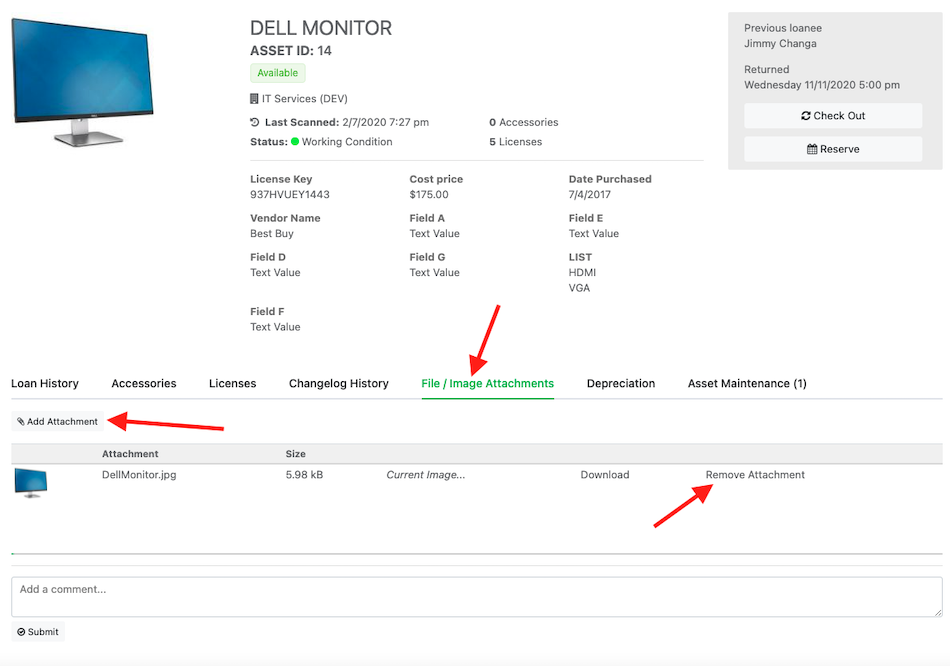
Once the attachment is removed, you can upload a new attachment and set it as the asset image. Click “Set Asset Image“
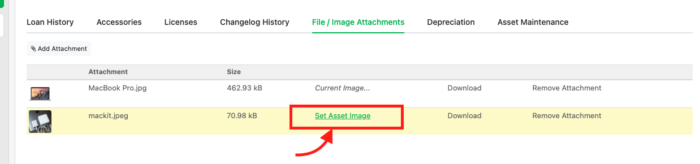
Delete Attachments
To remove a file entirely from Reftab, click “Settings” > “Manage Attachments”
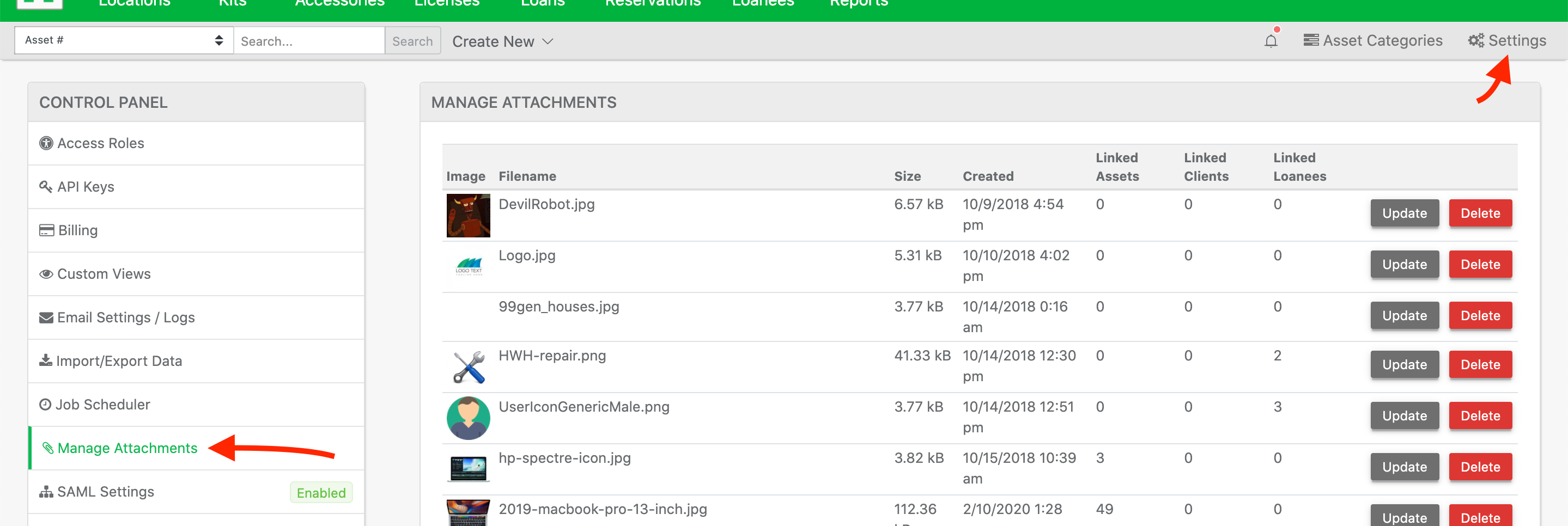
You’ll see a list of uploaded files, click “Delete” to delete the file.