If you have QR-Codes attached to devices, where the QR is a URL with the Asset ID, you can still scan these with the Reftab app. You will need to set a QR Prefix in your settings.
Click “Settings” > “General“
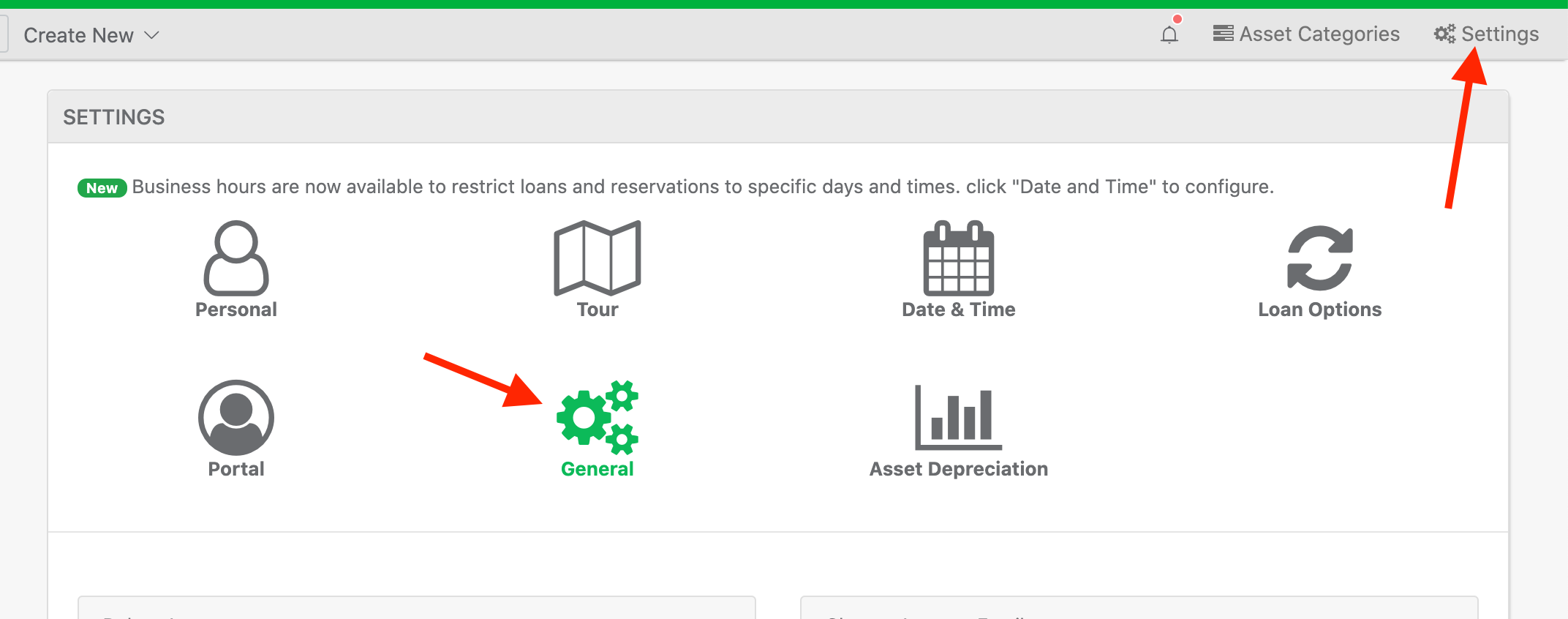
Find the setting, “QR Prefix” and enter in the first part of your URL.

Click the, “Save system-wide Settings” button at top.
Now, whenever you use the Reftab app to scan a QR code, it will automatically omit the URL you provided so that Reftab can pull up the asset on screen.