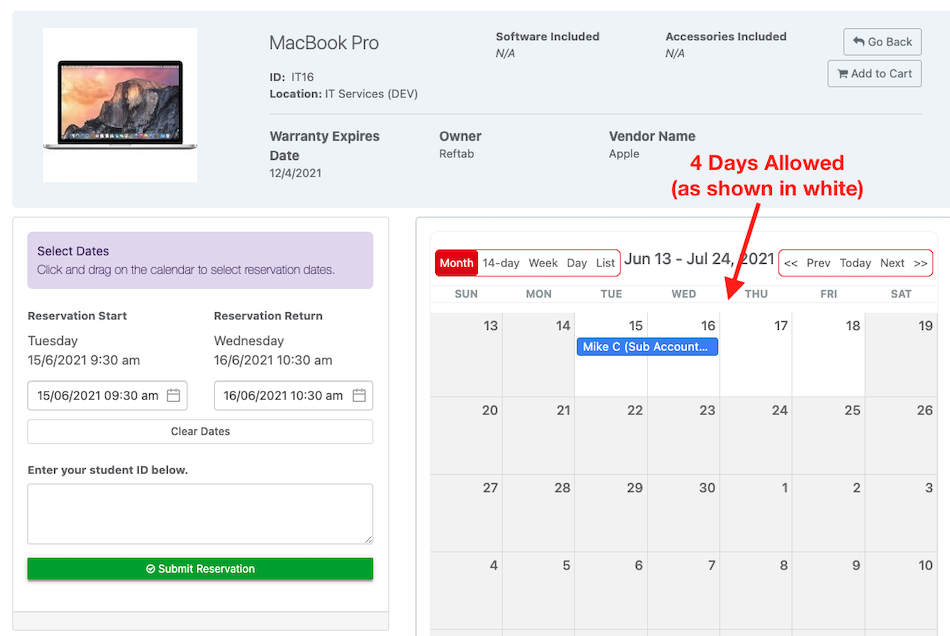Setting a Maximum Reservation Amount
To limit how many items a user can have reserved, click “Settings” > “Loan Options“
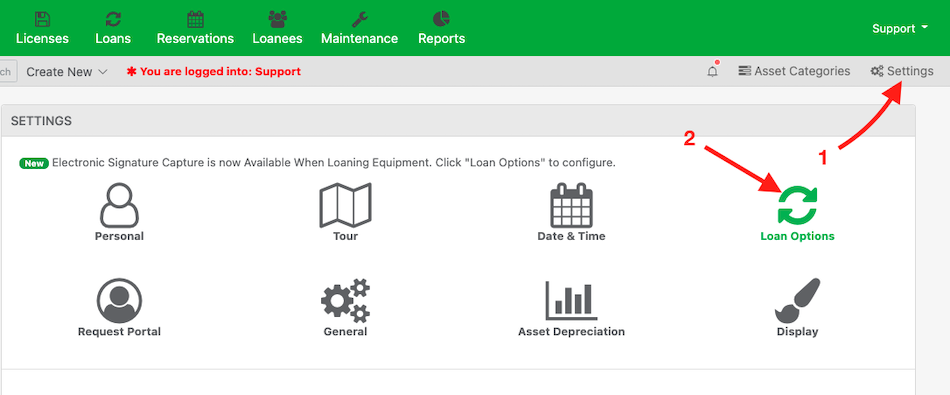
Scroll down and find the setting, “Maximum Reservation Amount” and set a numerical value as the limit for the number of reservations any user can have at one time. Leave 0 for unlimited.
Note: These settings do not apply to administrators when reserving to users
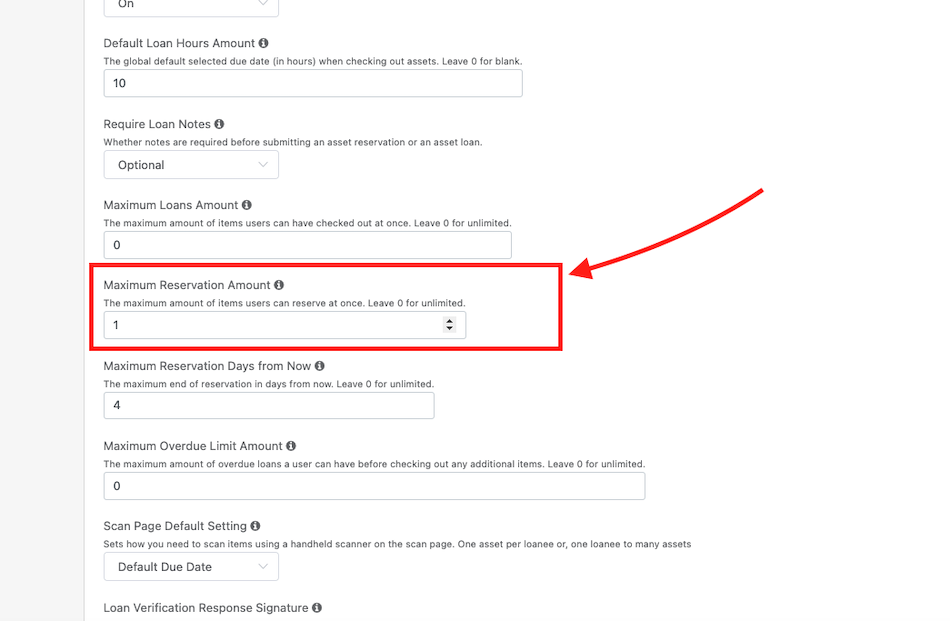
Click “Save System-wide Settings” when done.
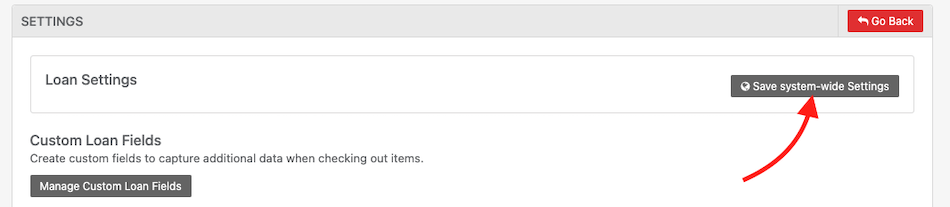
For example, if you save the number 1, users can only have one item reserved at any given time.
If they attempt to reserve a second item, the system will deny the reservation and display an error on screen saying they’ve reached the max amount of allowed reservations:
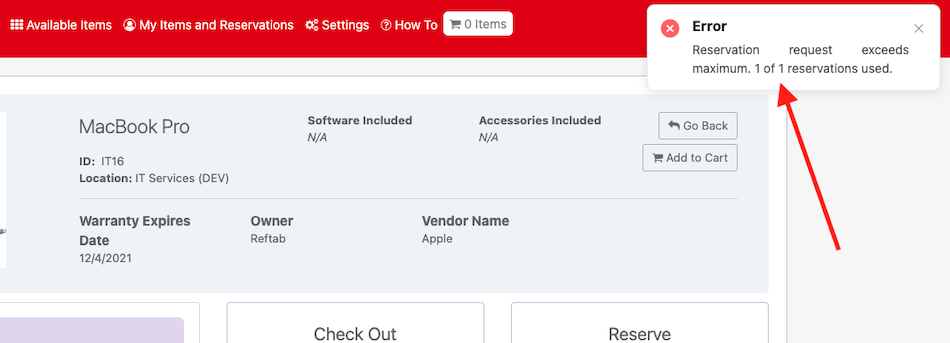
Setting a Maximum Amount of Reservation Days from Now
To limit how many days in the future users can reserve, click “Settings” > “Loan Options“
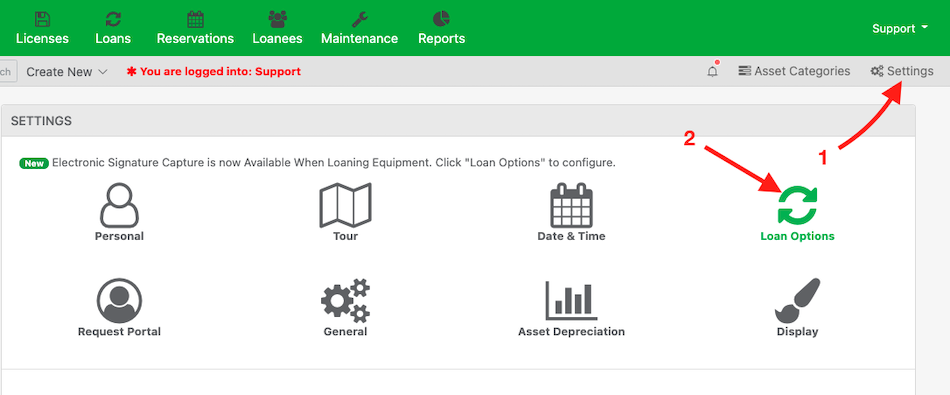
Scroll down and find the setting, “Maximum Reservation Days from Now” and set a numerical value for how many days a user can reserve an item from now. Leave 0 for unlimited.
Note: These settings do not apply to administrators when reserving to users.
Click “Save System-wide Settings” when done.
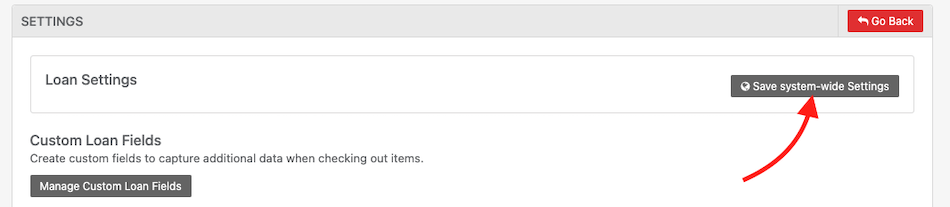
For example, if you save 4, users will only be able to reserve items for a maximum of 4 days from now. “Now” refers to the current day and time the user is reserving. In other words, the user can’t choose next Tuesday and be limited 4 days from then.