(DEPRECATED – THIS ARTICLE REFERS TO OLD REFTAB JIRA VERSION NO LONGER AVAILABLE)
The Jira plugin should automatically sync assets as they are saved in your Reftab account. However, if assets were imported and you want to Jira to pull them in, follow the below steps:
- Log into Jira and click the gear icon on the bottom left side of the screen.
- Click ‘apps’
- Find the Reftab plugin and click ‘manage app’
- Click ‘get started’ and the app should run a sync automatically.
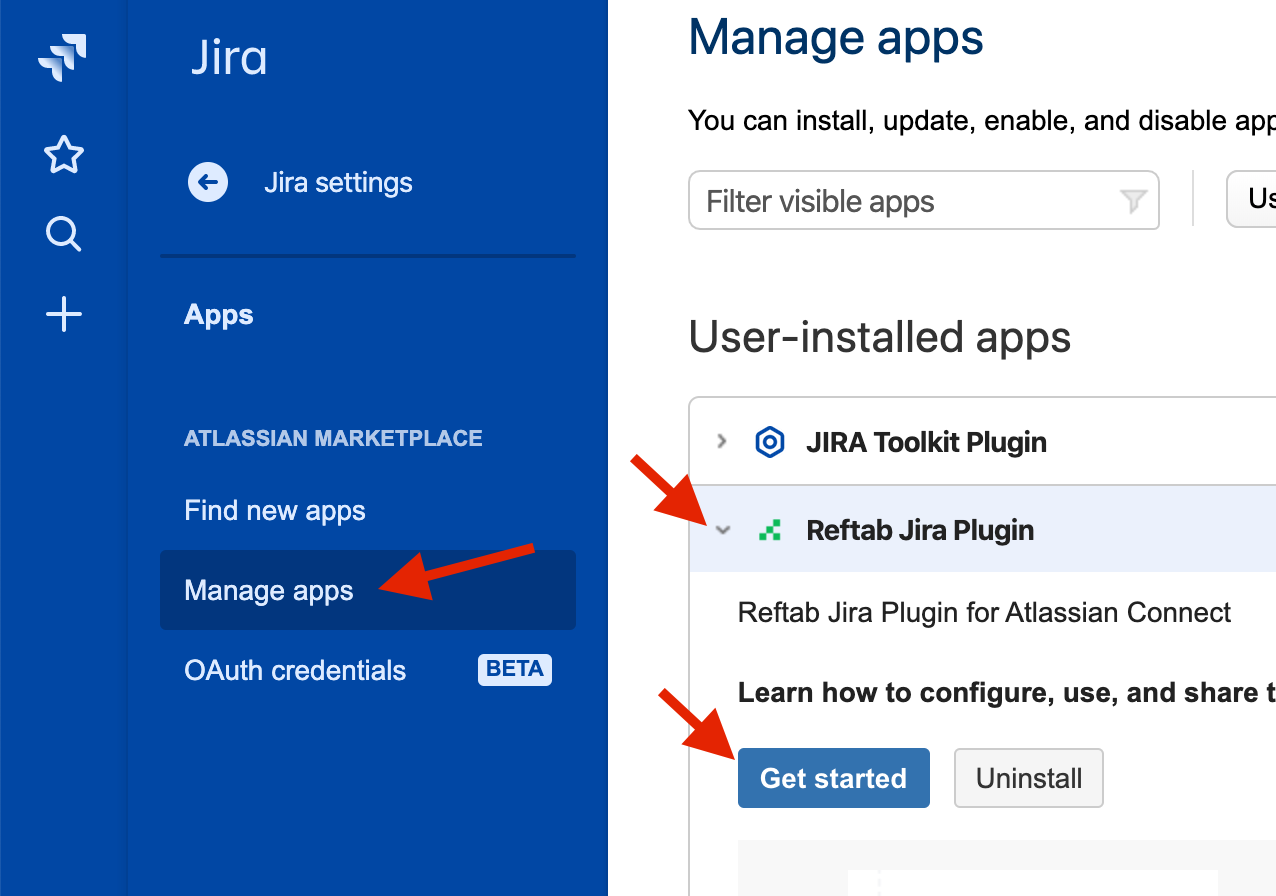
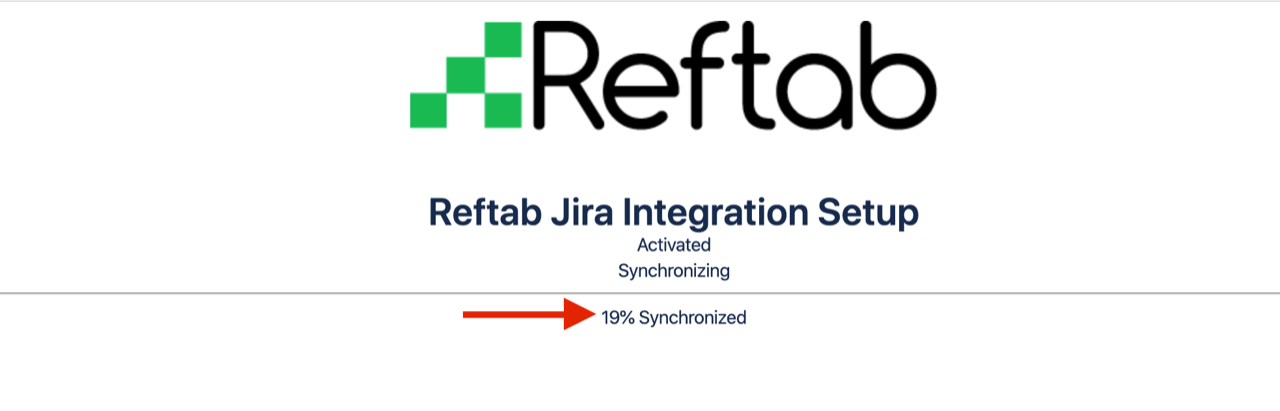
Reach out to Info@reftab.com for any other questions.