There are two ways to delete assets in bulk:
Delete your location and all assets within that location will be deleted.
1. Click on your location:
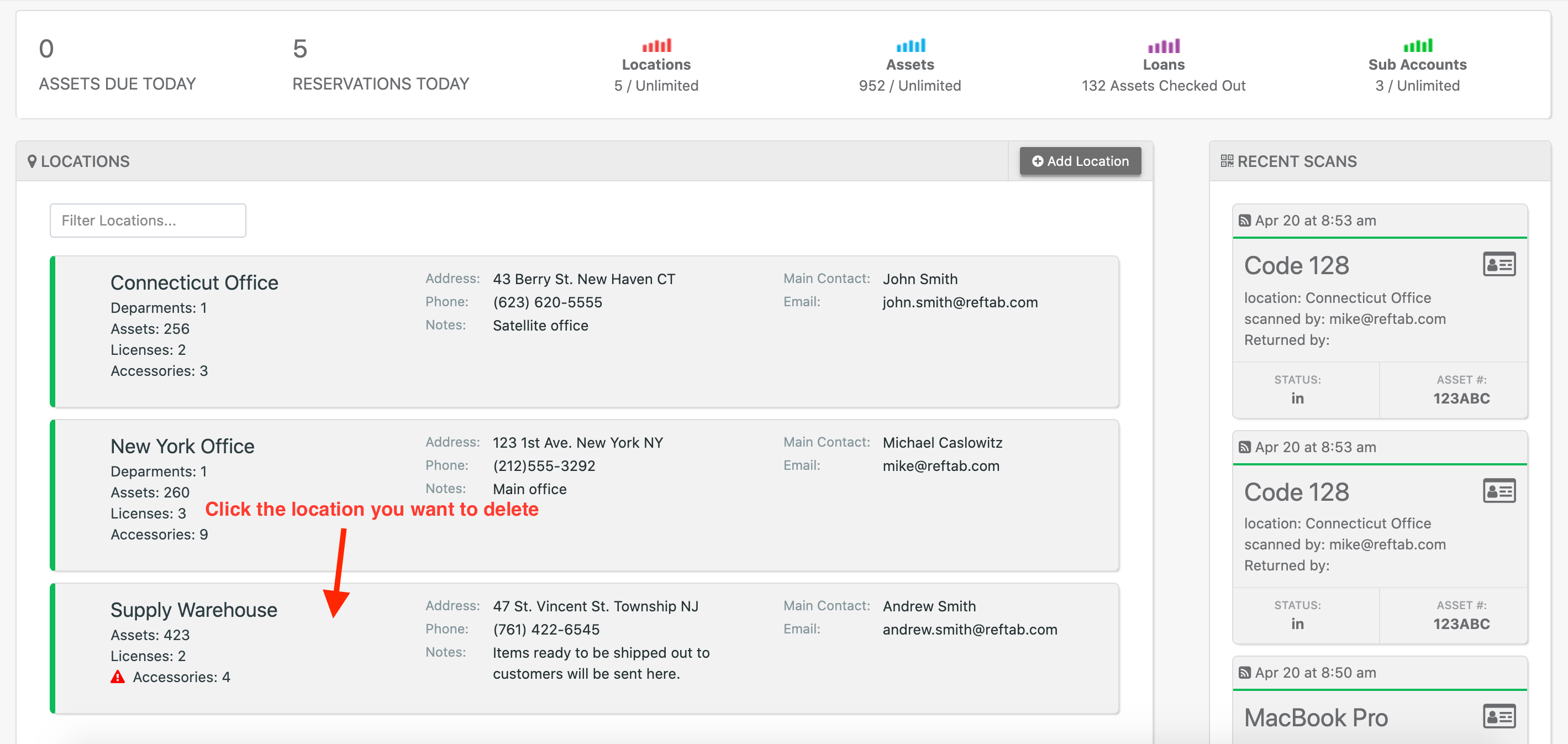
2. Click “Location Name” in gray sub navbar and click “Delete“
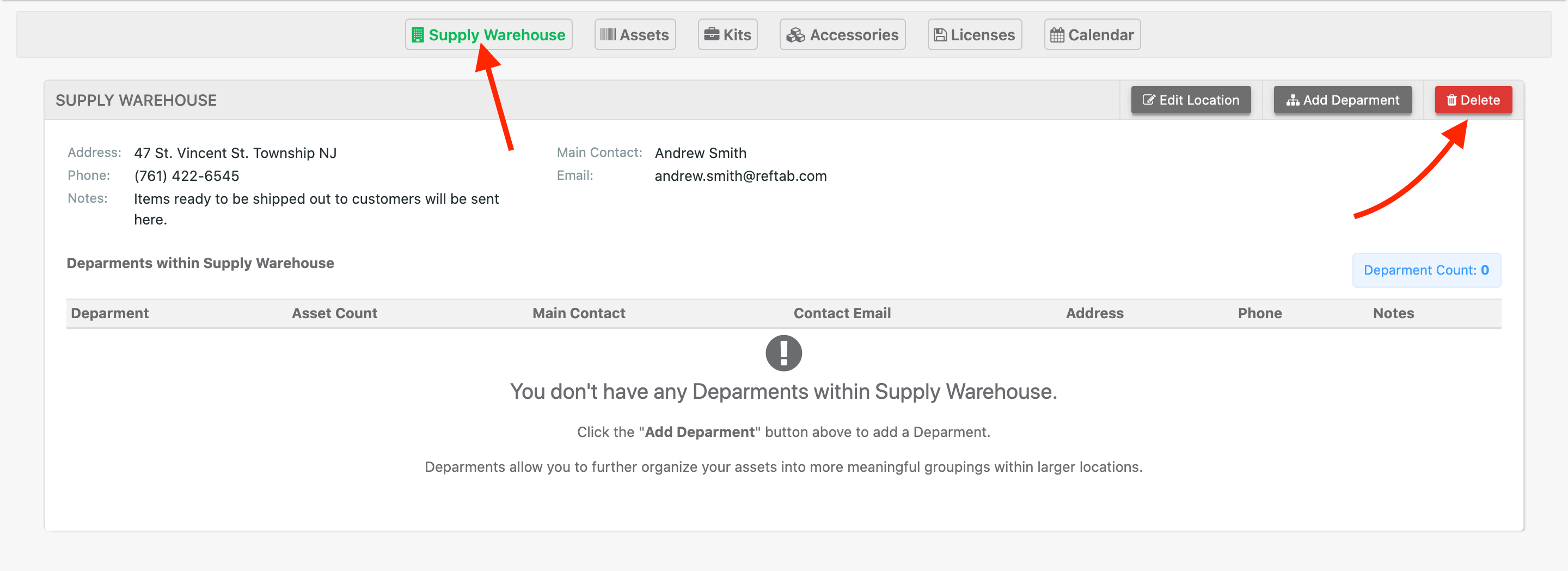
Delete selected assets using checkboxes:
1. When viewing assets in a location, use the checkboxes to select assets, then click “Bulk Actions” and select “Delete”
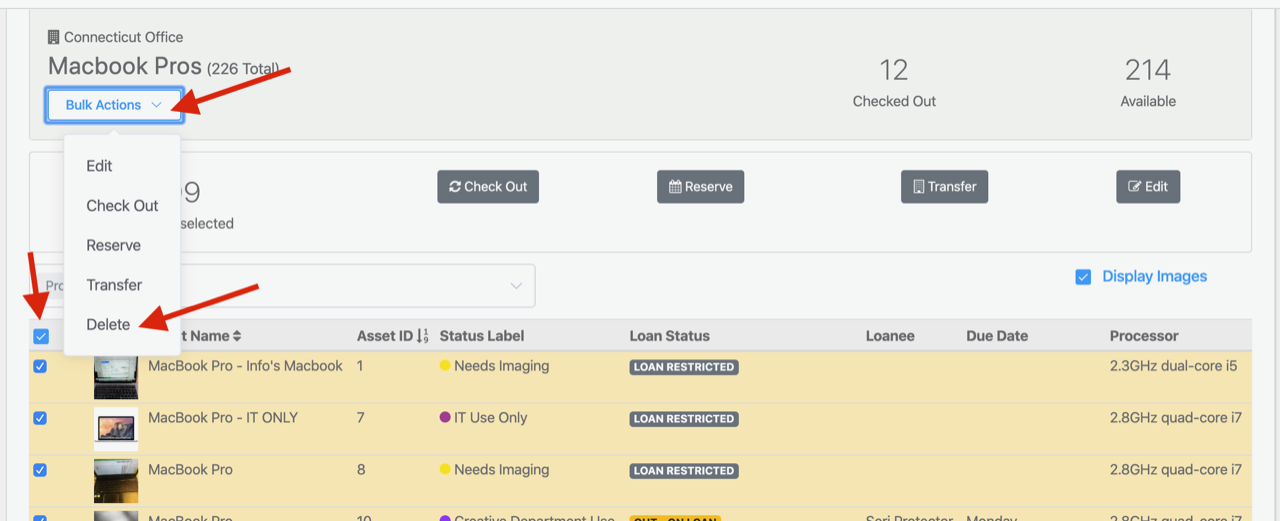
Note: when using the checkboxes, holding the Shift button on your keyboard will select a range of assets.