Returning assets on a schedule may be helpful in situations where an asset is stationary, such as: desks, rooms, beds etc. Your users can use equipment and don’t need to worry about returning when done.
Click “Settings“
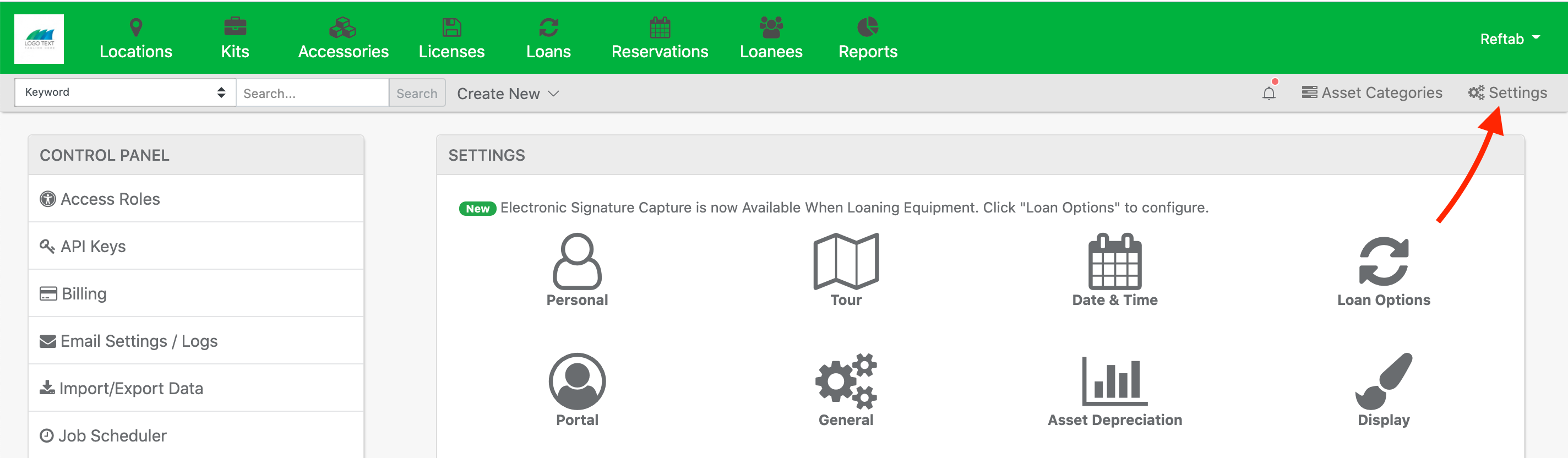
Click “Automated Workflows” > “New Workflow“

Next, set your trigger to “Schedule” and set a schedule (daily, weekly, monthly)
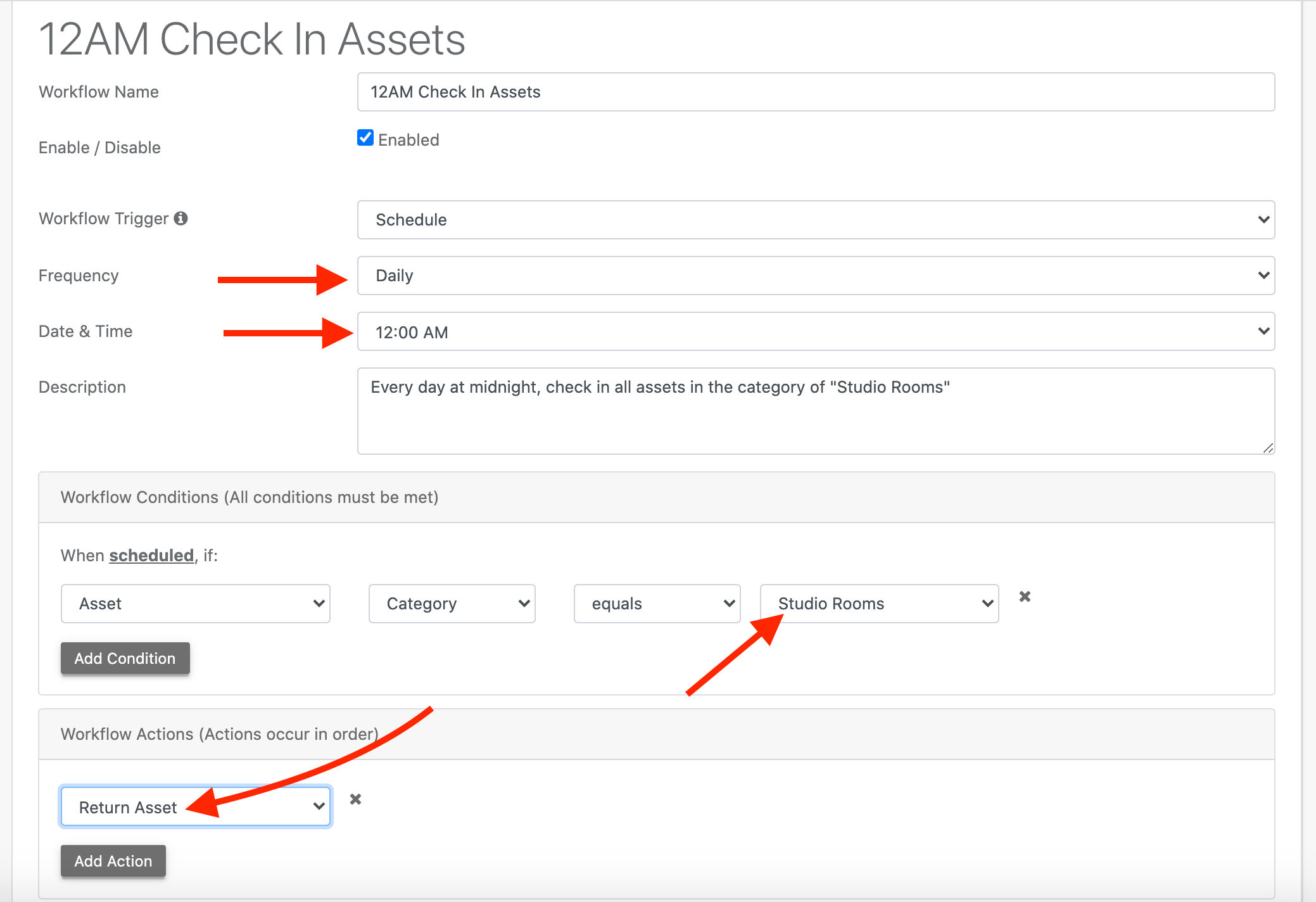
In the screenshot above, everyday at midnight, Reftab will automatically check in any “Studio Rooms” that are currently checked out.
Next click “Save Workflow“
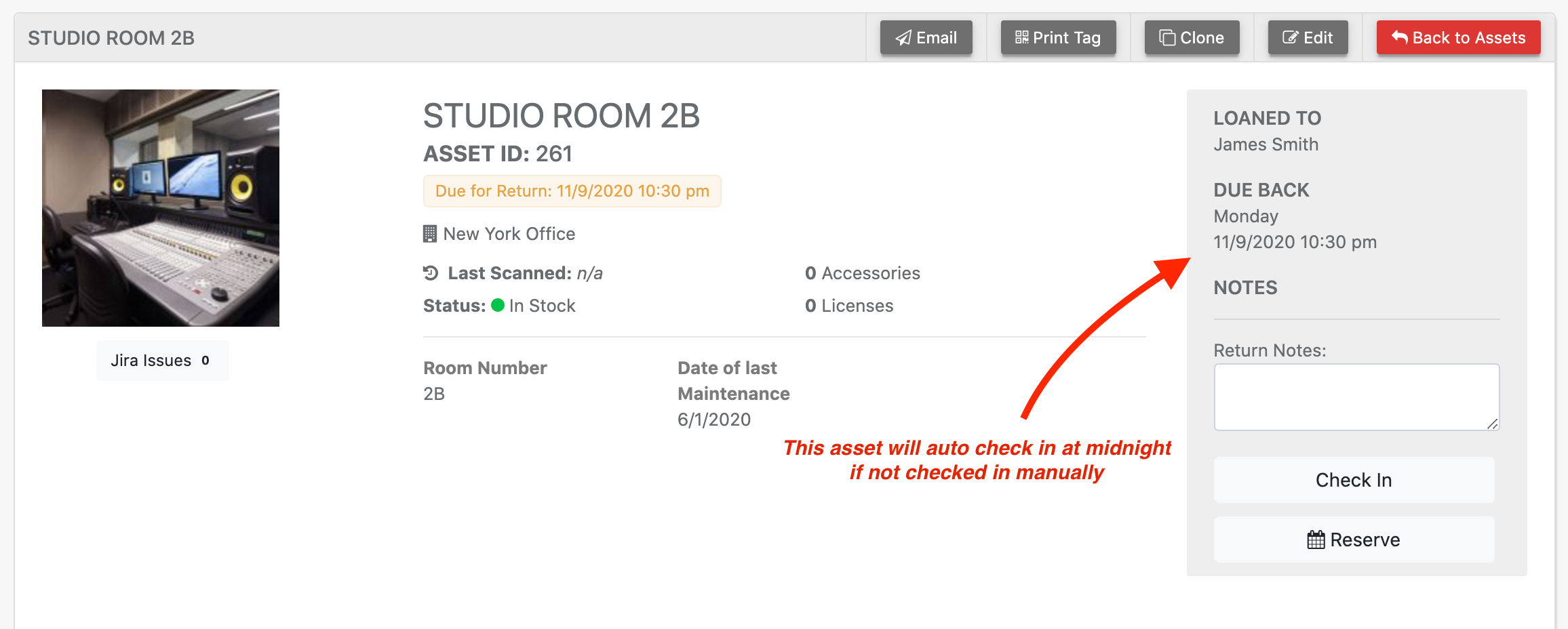
Your workflow will run and any assets matching your condition will be returned.