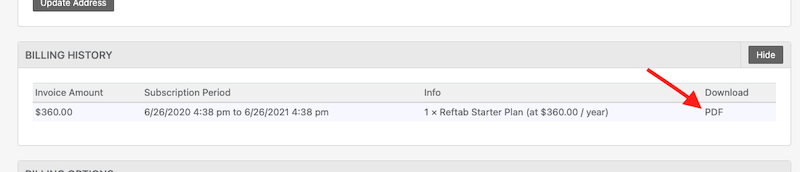1) Log into Reftab as an administrator
2) click “Settings” > “Billing“
3) Scroll down and click “Click here to view past invoices“
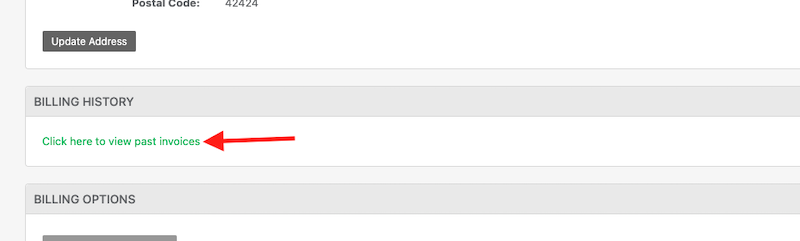
4) Click “PDF” on the invoice you would like to download.
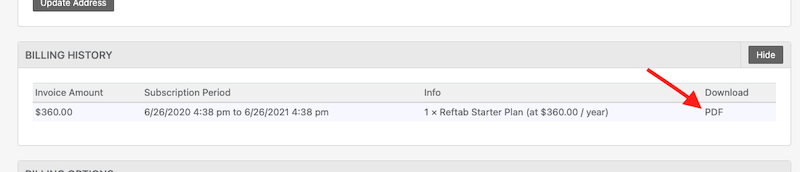
1) Log into Reftab as an administrator
2) click “Settings” > “Billing“
3) Scroll down and click “Click here to view past invoices“
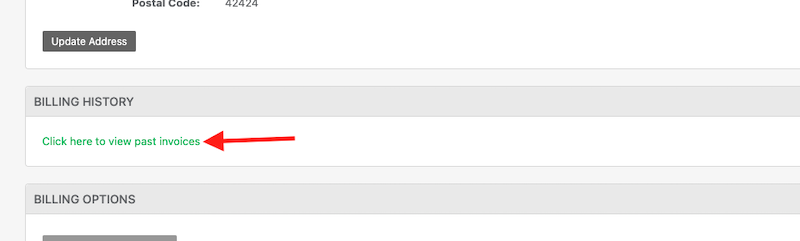
4) Click “PDF” on the invoice you would like to download.