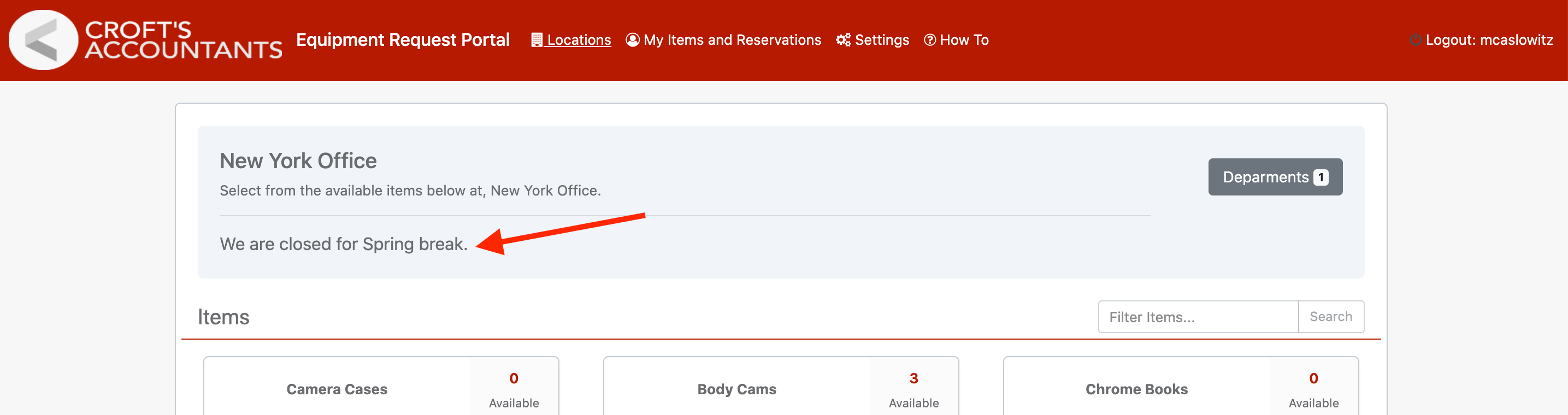To display an informational note or notice in the user portal, click “Settings” > “Portal“
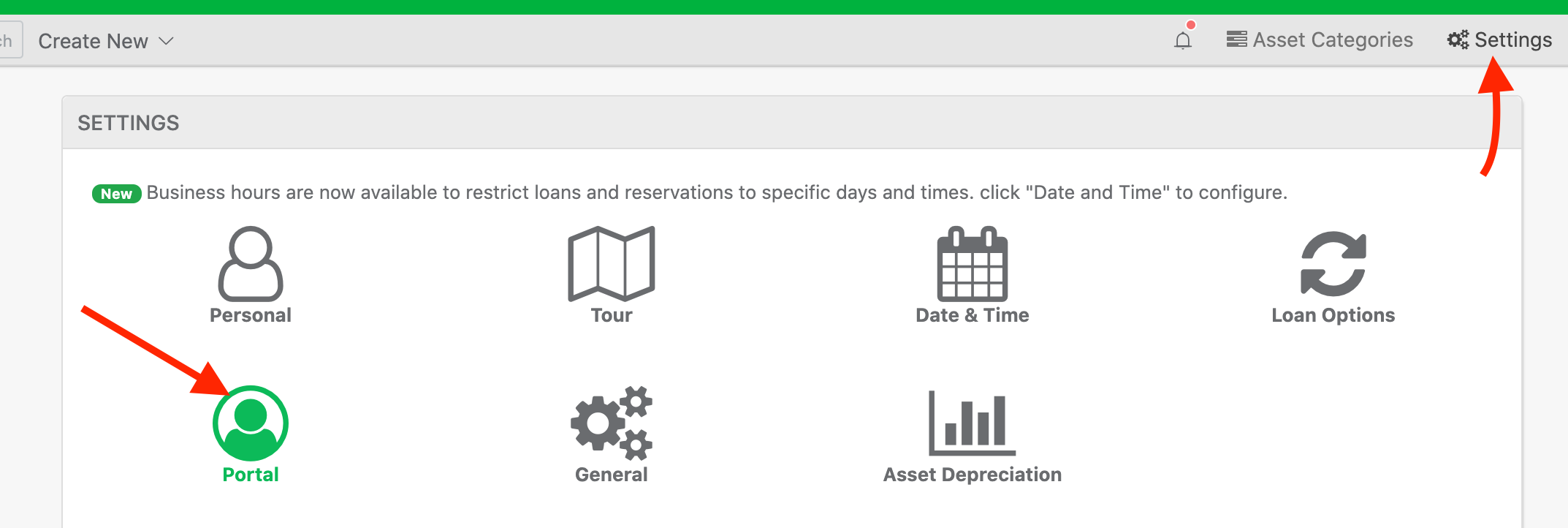
Next, find the option for, “Custom portal information / notice display” and provide custom text:
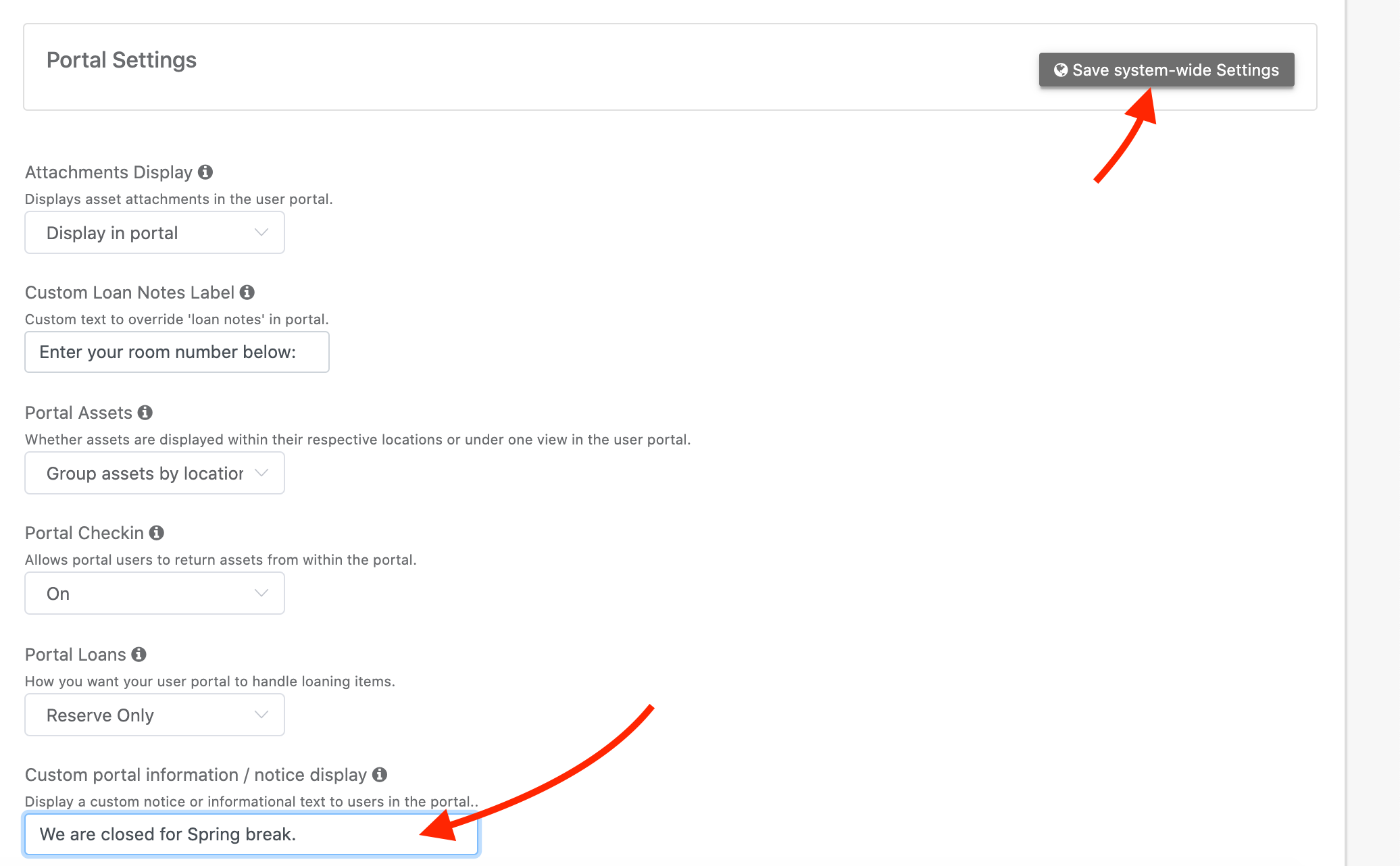
Next, when users log into the portal, they will see the custom text: