When changing the main Reftab administrator, you must use an account that does not already exist within Reftab. We recommend that a service account email address be used, such as “IT@”, “Admin@”, “Inventory@” etc..
It is best practice to use a service account so that if anyone leaves the organization, the main admin for Reftab can always be accessible.
(If you must use an existing Reftab account as the main administrator, you can delete the user within Reftab first, then follow the below guide.)
First, log into Reftab as the main administrator account. Then, click “Settings” and scroll down and click, “Change Account Email“. Then, enter the new email address.
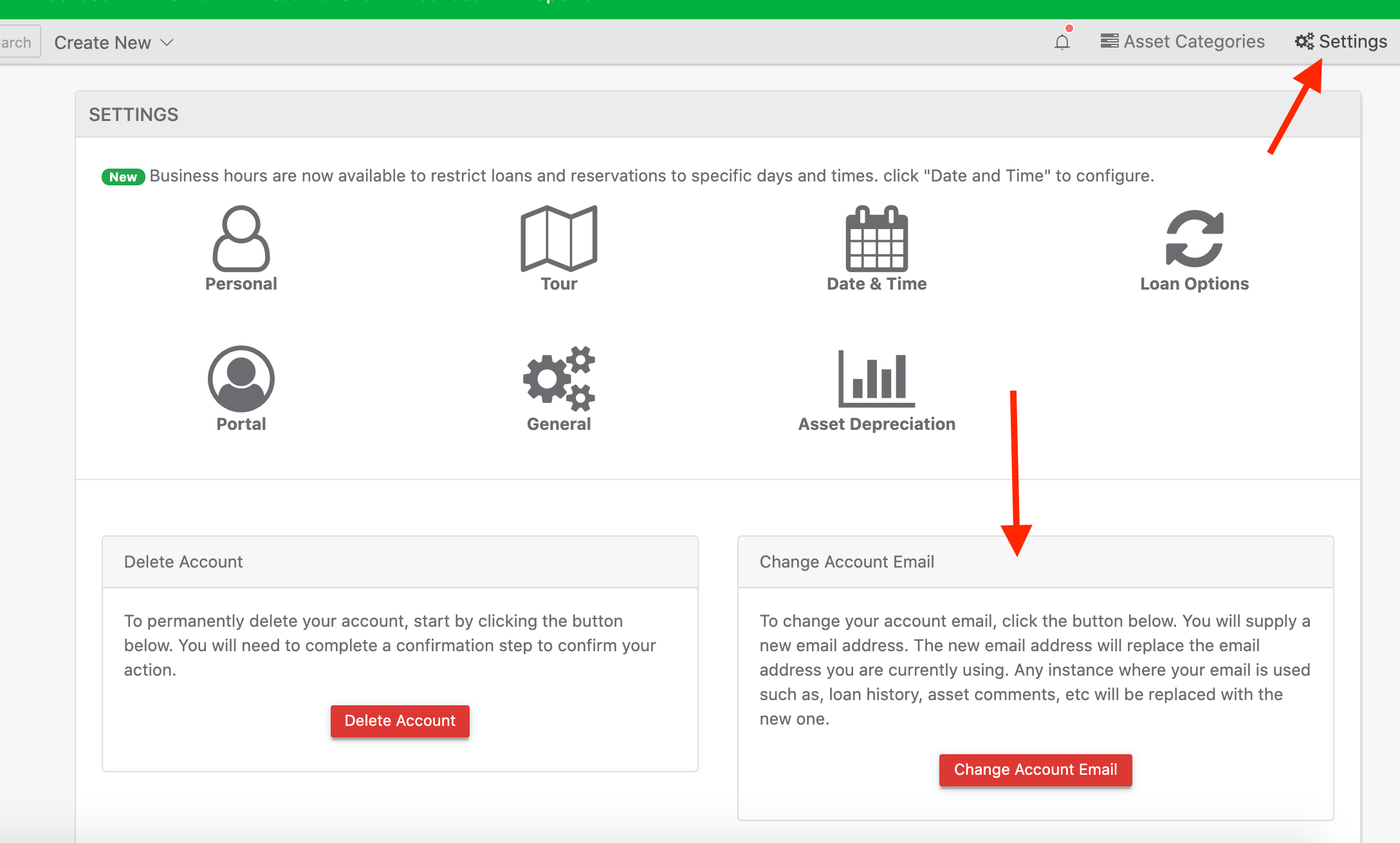
Once the email is changed, it will replace the email you are currently using. Any reference in your Reftab account, will be overwritten by the new email address you provide.
How do I login with the new, main administrator account?
In order for the new email address to login, go to the login page, enter the new email address and click, “Forgot Password?” – an email will send to the new email address to reset their password.
They will then login as the main administrator of your Reftab account.
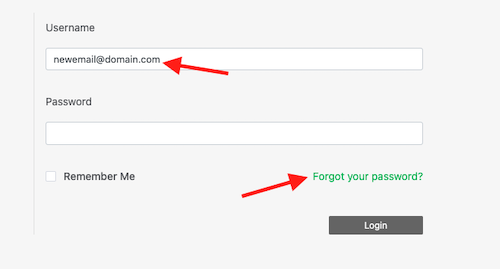
Reach out to help@reftab.com for any questions.