Yes, Reftab can move assets between locations by utilizing workflows. For example, if you wanted Reftab to every day look at a specific field and based upon a value, move to a location, you can do this. To do this click “Settings” > “Automated Workflows” > “New Workflow“
Skip to view other workflow triggers
This screenshot below uses a trigger of “Schedule – Daily 7:00AM”. Then, a condition of “If the asset’s Station ID or Name equals Conference Room” Then, the action “Change Asset Location to LA Office – Room 2”

When this workflow runs, if an asset has “Conference Room” as the value for Station ID or Name:
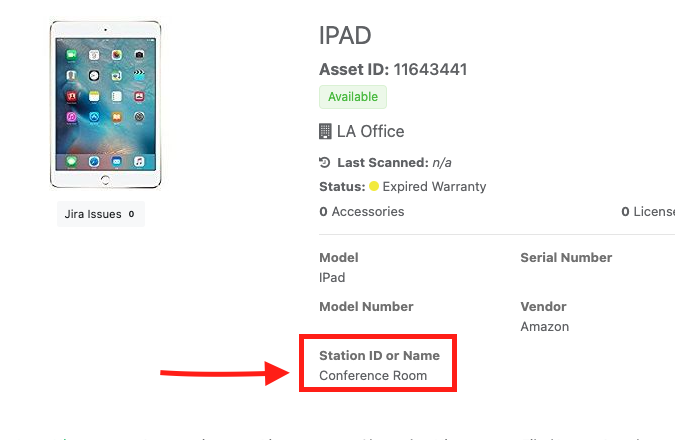
It will automatically be transferred to my location “LA Office – Room 2”
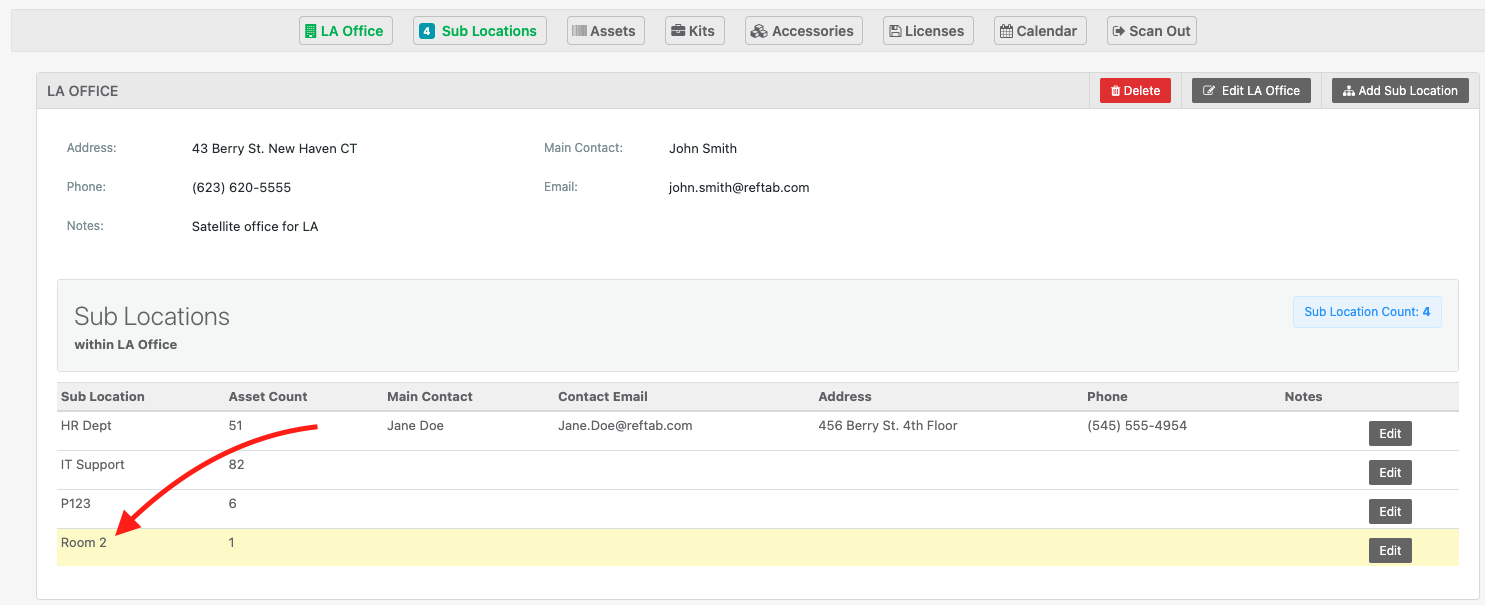
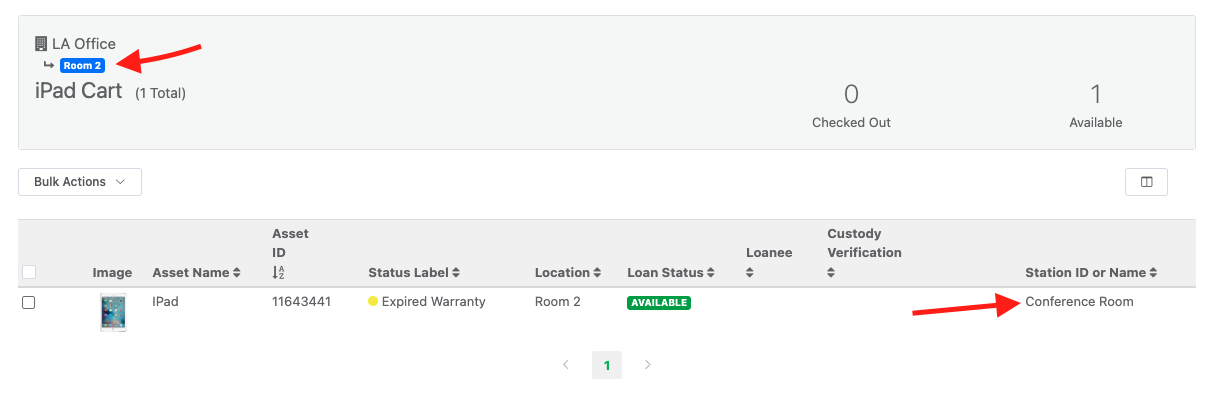
Other workflow triggers that can move assets:
- Scanning a barcode
- At check out
- At check in
- When starting maintenance
- When finishing maintenance
- When creating a new reservation
- when updating an asset
Keep in mind theres many combinations you can use with triggers and conditions. Explore the workflow page within your Reftab account for more information.
For help email “Help@Reftab.com”