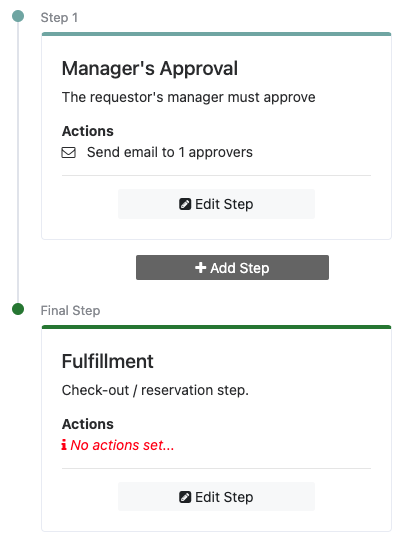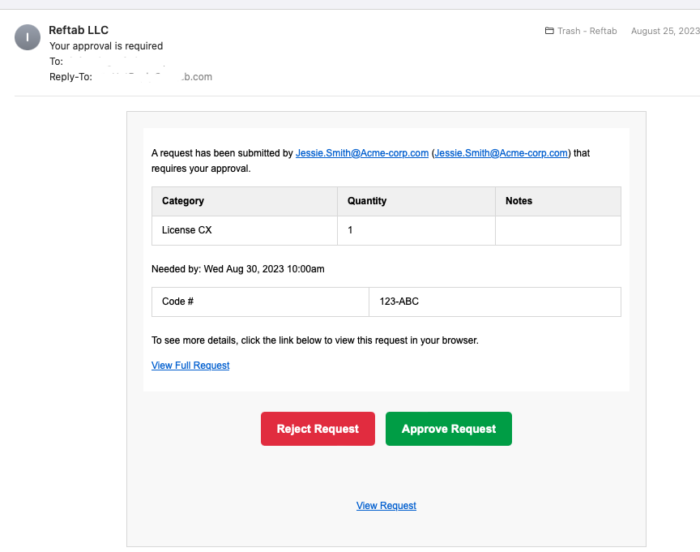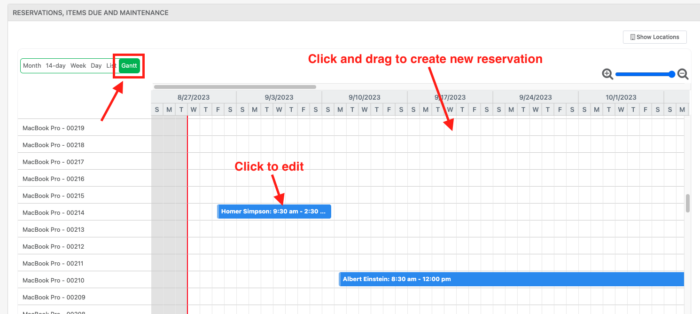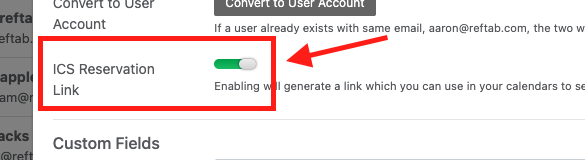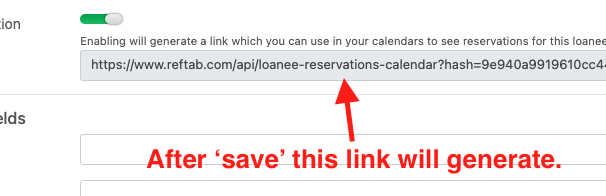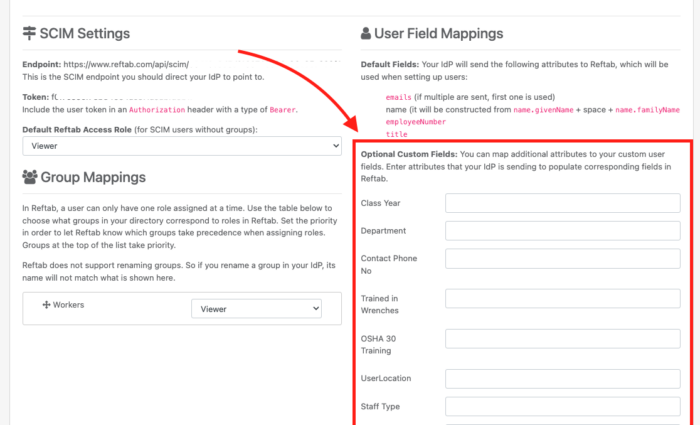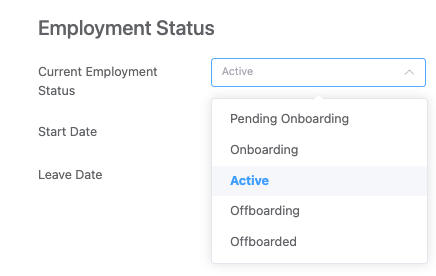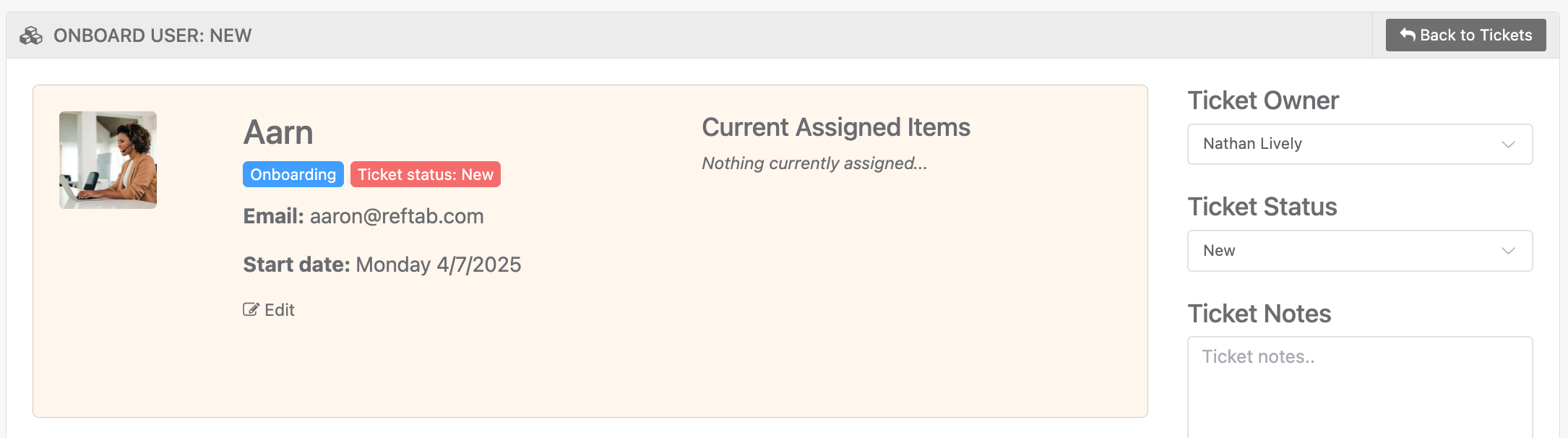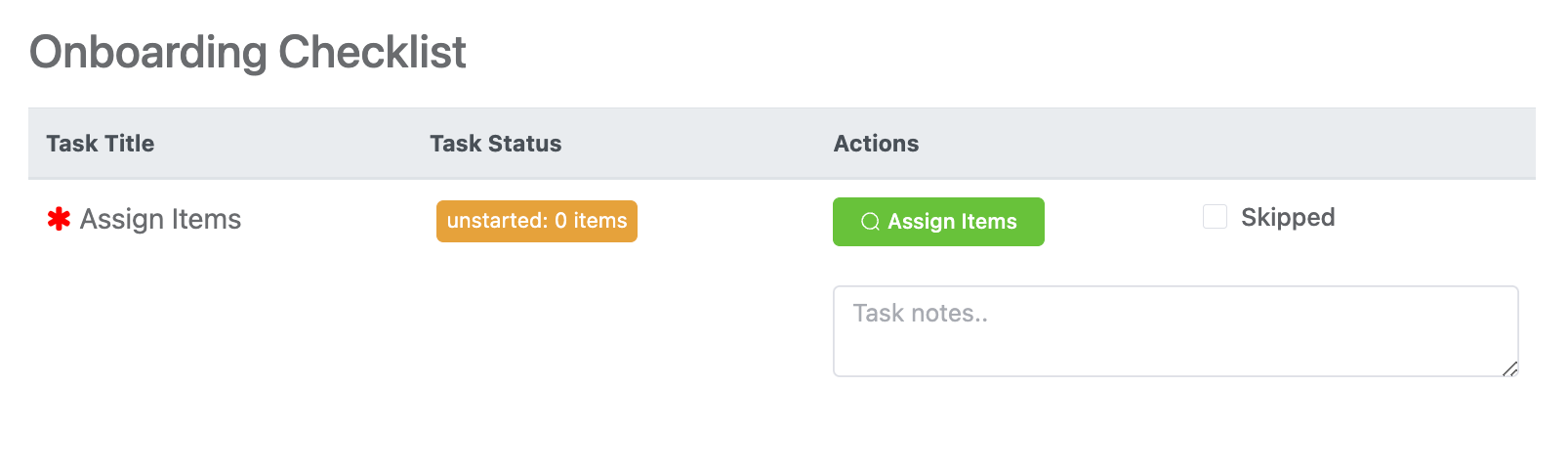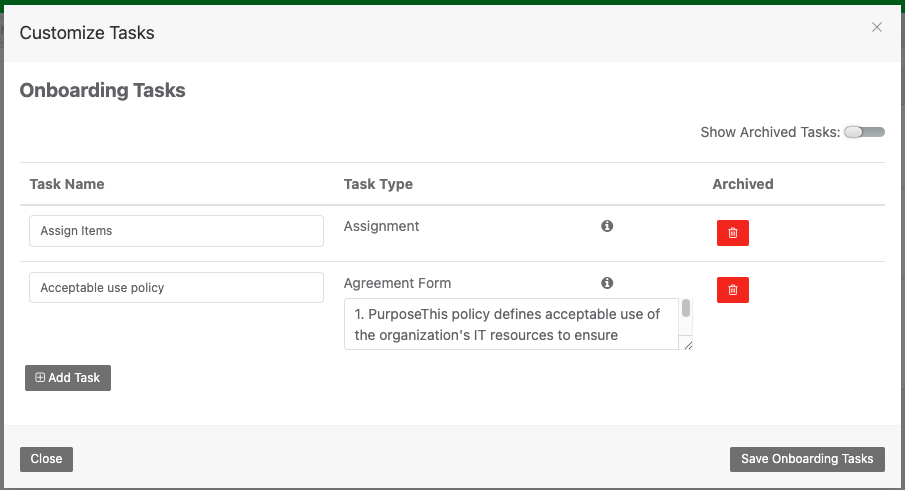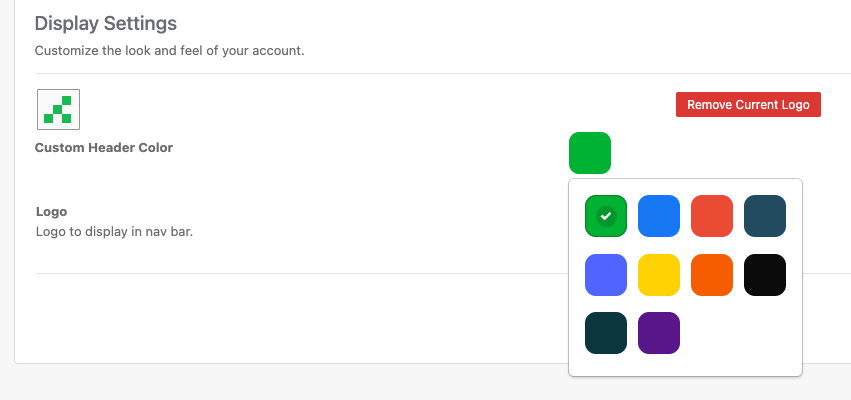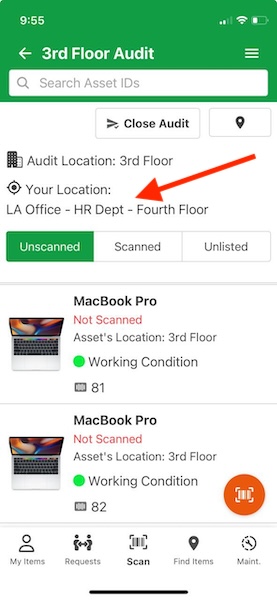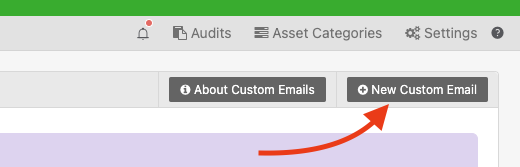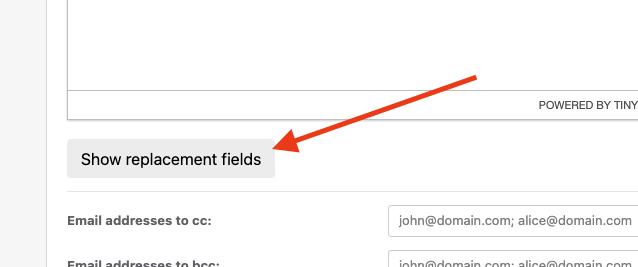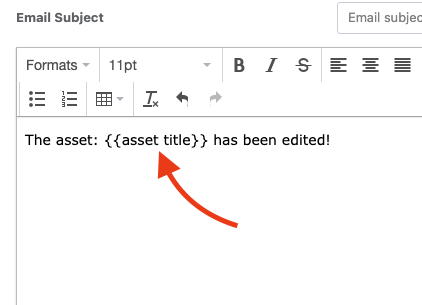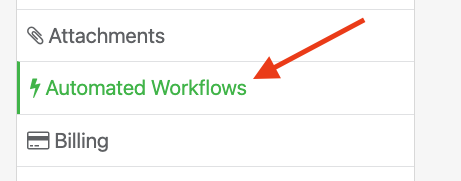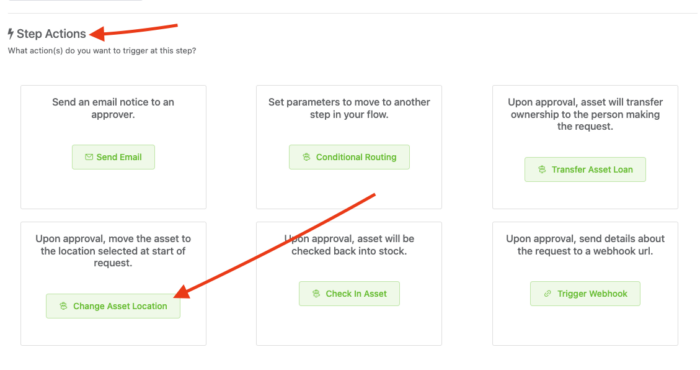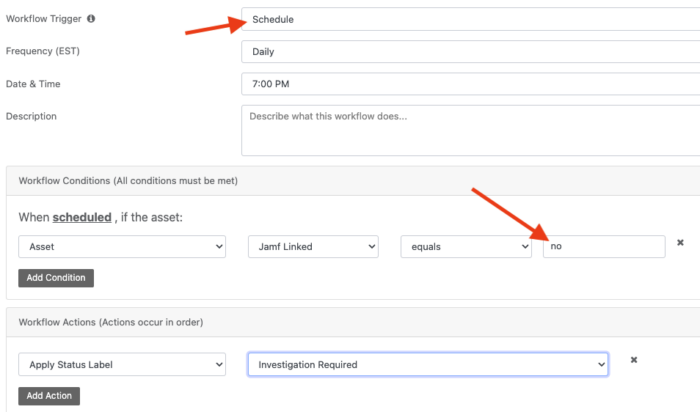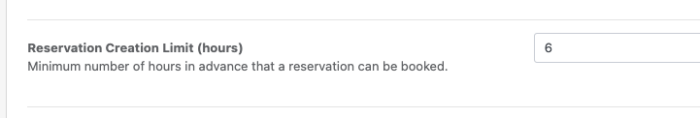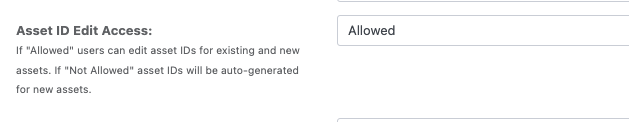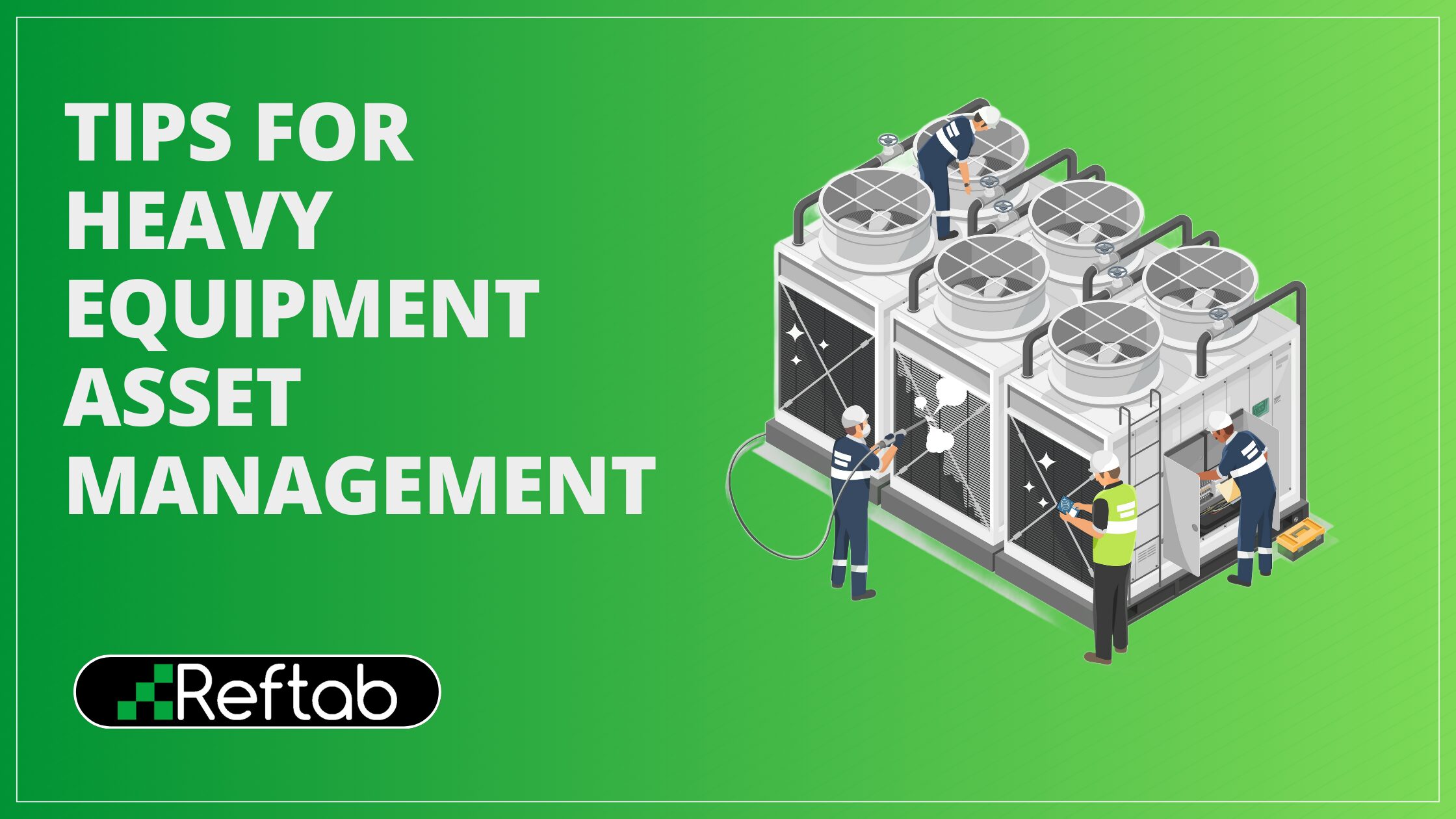Reftab is the ultimate solution for IT asset management. It simplifies tasks like onboarding, offboarding, assigning equipment, and managing software licenses while also streamlining hardware refresh cycles and setting up alerts. Beyond just tracking assets, Reftab ensures your company stays compliant, secure, and ready for audits. It’s a practical, user-friendly tool designed to help you stay organized and focus on what matters.
This post covers the main use cases of the Reftab platform:
- Onboarding and Offboarding
- Hardware Asset Management
- Software Asset Management
- Auditing Hardware and Software
- Cost Management
- Maintenance Management
- Workflow Builder
- Request Flows
Simplifying the Essentials
At its core, Reftab excels in executing fundamental asset management tasks with unparalleled ease. Users can effortlessly, assign equipment, manage location sites, and peruse a comprehensive list of assets allocated to specific users. This encompasses software licenses, accessories, kits, and more. What sets Reftab apart is its decade-long dedication to perfecting these functions, ensuring they are intuitive and user-friendly.
One of the standout features of Reftab is its ability to seamlessly integrate with various device management platforms. For example, Intune, Jamf, Meraki, Mosyle, Lansweeper, SCIM Provisioning, LDAP, Single Sign-On, and offer an open API, among others. Additionally, it consolidates data from sources like CDW for pre-purchases and manufacturers such as Dell for warranty lookups. This offers a single-pane-of-glass view of your assets’ lifecycles.
Elevating Beyond the Basics
Reftab excels with a comprehensive approach to IT asset management. From hardware and software tracking to streamlining onboarding and offboarding processes, Reftab ensures seamless automation and efficient asset management. It supports compliance and security by providing custody verifications, AI-driven insights into software vulnerabilities, and robust tracking of procurement and utilization. Whether managing devices or applications, Reftab keeps IT teams organized, secure, and audit-ready. These functionalities catapult an ordinary system into an extraordinary one, empowering users to handle intricate workflows effortlessly. Here are some examples:
Onboarding and Offboarding
Reftab seamlessly integrates with existing systems to import users and tag them with essential data like “Join Date,” “Onboarding,” “Active,” or “Offboarding.” This functionality helps IT administrators stay organized by tracking user statuses and triggering relevant alerts and tasks. With these insights, Reftab ensures smooth onboarding and offboarding processes, while keeping IT teams proactive and efficient in managing people and their associated assets.
Hardware Asset Management
Reftab makes hardware tracking effortless and intuitive. With a user-friendly interface, you can easily log and manage devices, assign them to users or locations, and track their lifecycle with minimal effort. Our system streamlines updates, provides actionable insights, and keeps you informed with automated alerts for maintenance or replacements. Reftab ensures your team stays organized and in control, without the hassle of complex processes.
Software Asset Management
Reftab simplifies software management with robust tracking capabilities. Monitor SaaS usage, track installed software on devices, and gain insights into utilization to optimize spending. With AI-powered categorization, Reftab organizes applications and cross-references versions against CVE databases to identify vulnerabilities. You can also send software surveys directly to end-users, helping you assess necessity and streamline license management. Reftab makes software tracking intuitive, secure, and cost-effective.
Auditing Hardware and Software
Reftab’s automated custody verification system simplifies equipment auditing by enabling end-users to confirm ownership and condition, ensuring accountability. Additionally, Reftab offers customizable software surveys that can be emailed directly to users. These surveys help determine whether employees still need assigned software, giving businesses tighter control over usage and helping manage software budgets more effectively.
Cost Management
Reftab simplifies cost management by tracking unit costs for hardware and monitoring software seat costs and renewal dates. It supports optimization by sending verification emails to confirm if users still need their devices or software. This proactive approach helps organizations reclaim unused licenses, avoid unnecessary renewals, and ensure devices are refreshed only when necessary, all while maintaining budget control and reducing waste.
Maintenance Management Made Easy
Efficiently handle calibrations, repairs, and safety inspections with Reftab’s customizable maintenance forms, reminders, and reporting features, ensuring equipment maintenance is never overlooked.
Workflow Builder for Automation
Reftab’s workflow builder emerges as a multifaceted tool capable of automating diverse tasks. From sending email alerts, to managing equipment-specific information, maintenance schedules, auditing, and more.
Customizable Request Flows
By leveraging customizable forms, Reftab streamlines procurement, triggering requests, opening tickets for your help-desk, and capturing essential data, all consolidated within the platform.
The Ultimate Advantage
Reftab demonstrates its capability in not just simplifying the straightforward aspects of asset tracking but also in helping organizations that need to smoothly transition into managing more complex requirements. It empowers users to handle evolving organizational demands with ease. In it’s essence, Reftab caters to simple as well as complex asset-tracking needs.
While several platforms handle the rudimentary tasks of asset management, Reftab goes above and beyond. Its ability to simplify complexity sets it apart, making it the top choice for organizations aiming to manage their assets effortlessly.
Don’t settle for the ordinary – elevate your asset-tracking experience with Reftab. Experience how this exceptional platform simplifies complexity, and helps your organization stay ahead of the curve in managing its valuable assets.
Sign up for an account today and mange first 50 assets free: https://www.reftab.com/sign-up